Please Follow us on social media >>>>
BEST TIPS TO WRITE AMAZON KINDLE BOOK THAT SELLS FAST
BEST TIPS TO WRITE AN AMAZON KINDLE BOOK THAT SELLS FAST
Are you interested in writing an Amazon Kindle book? If so, then you’re in the right place.
Table of Contents
ToggleIn this article, I will share with you the 12 best tips to write an Amazon Kindle book that sells fast.
There are so many ways to make at least 200 Dollars online without owning a website. All of them with different degrees of investment required.
But today, I want to talk to you about writing a book using the Amazon Kindle platform.
Writing a Kindle book is a great way to reach a wide audience and make some passive income.
But it’s not as easy as it sounds.
There’s a lot that goes into writing, publishing, and marketing a successful Kindle book. I have been publishing on Kindle for over 2 years now.
And I know a little about what sells and what does not. I am here to help. All you have to do is follow these simple steps and start implementing them as soon as you are done reading.
If you are looking for Amazon Kindle book tips, you have come to the right place.
In this article, we will share with you 12 of the best tips to write an Amazon Kindle book that sells fast.
We will start by choosing the right Niche and topic
Choose a topic that you are passionate about and have expertise in.

The first step to Kindle publishing is to choose a topic that makes money.
You can write about anything on this planet earth and beyond. But it is not every topic that will make you money.
Here are a few steps to do it right:
- choose a topic you are passionate about
- Settle for a topic that is specific, targeted, and well-defined rather than a broad topic
- Select a topic you know something about and can confidently write on.
- Consider the demand of the niche and topic you choose
- look into the competition to see if you have the resources to beat the market
- Verify the marketability of the niche and topic you choose
- Make sure your book solves a problem.
- Target a sellable keyword
- Do not write very lengthy Kindle books. Shorter books sell better on Amazon
You can use the Amazon Kindle Keyword Tool to find out what keywords are being searched for.
If you are wondering how to pick a profitable niche, see this resource on the 14 best ways to choose a niche.
Write a book that is keyword rich.
in the paragraph above, I mentioned a sellable keyword. To be successful in amazon publishing, you must make sure.
This means that your book should contain keywords that people are searching for on Amazon.
But how will you know these keywords? A basic and traditional keyword tool may not give you everything you need. So you may want to up your game by combining a few different tools. That is how I come up with killer keywords that sell.
Bets tools to Gather Amazon Kindle Keywords that sell
Here are some of the best tools to help you gather a ton of keywords for your Amazon kindle book.
But remember that the best tool will always depend on your skill set, your specific needs, and your budget.
- Google Adwords Keyword Planner: This tool is free from Google. It allows you to see how much traffic a particular keyword or string of words is getting on the Google search engine.
- KWFinder: A paid tool for when you want to see how difficult it would be to rank certain keywords. Their pricing starts at $29 dollars
- Keyword tool.io: this tool is also free and great. It allows you to generate a list of related keywords for any seed word you key in. When you want to come up with new keyword ideas for Amazon kindle Publishing use this tool. It also has a Chrome extension. However, the paid version gives you more results.
- Sonar: Sonar is an Amazon keyword research tool that helps sellers and vendors find keywords that are relevant to their businesses. It also helps you increase product listing visibility and improve SEO.
- Merchantwords: if you desire a keyword tool that can uncover product opportunities, help you understand competition, create a successful marketing campaign, and increase traffic, then you are talking about Merchantwords
In my career of coaching successful KDP publishers, I have seen one mistake happen so often without the students knowing it.
The mistake is not paying attention to details. If you are too keen on the prospect of making a quick buck, you will compromise quality.
Amazon or its buyers do not take it lightly with any publisher who doesn’t pay attention to details.
So let us talk about how and what to look out for to make your book perfect.

make your writing and editing perfect (or as close to perfect as could be)
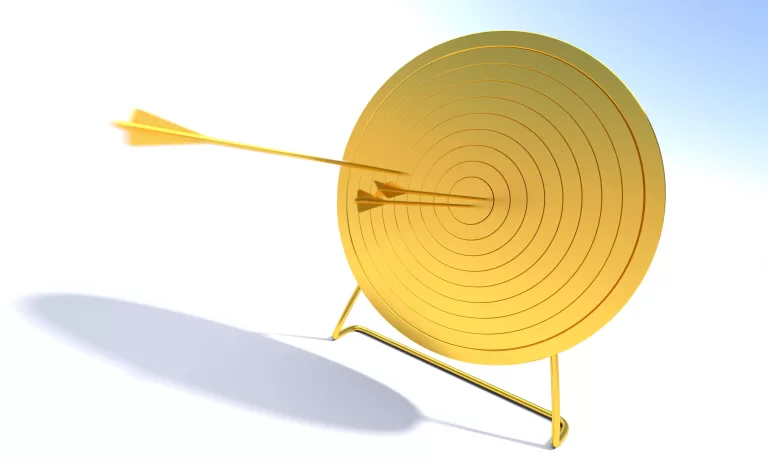
Write well without typos: Make sure your book is well-written and edited. This is because people will not buy a book that is full of errors.
To correct your typing errors, a good tool to use is Grammarly. It can be integrated into your Word document or be added as a browser extension.
Edit properly: If you are writing a high-dollar book, make sure to hire a professional editor to help you with this.
Copyright: Pay attention to the copywriting of the media you use. These days Amazon has stepped up its game in suspending accounts with violations of any kind on copyright.
Write a good description of your book: Do not judge a book by its cover may still be a valid quote but sometimes the description of your book might be all it takes to not sell.
Submission guideline: Do not submit your book without reading the submission guidelines.
Even if you have published previously on Amazon KDP, still read the guidelines because these things keep changing.
Spend time or money on your book cover: I will talk more about that in a moment.
BOOK COVER
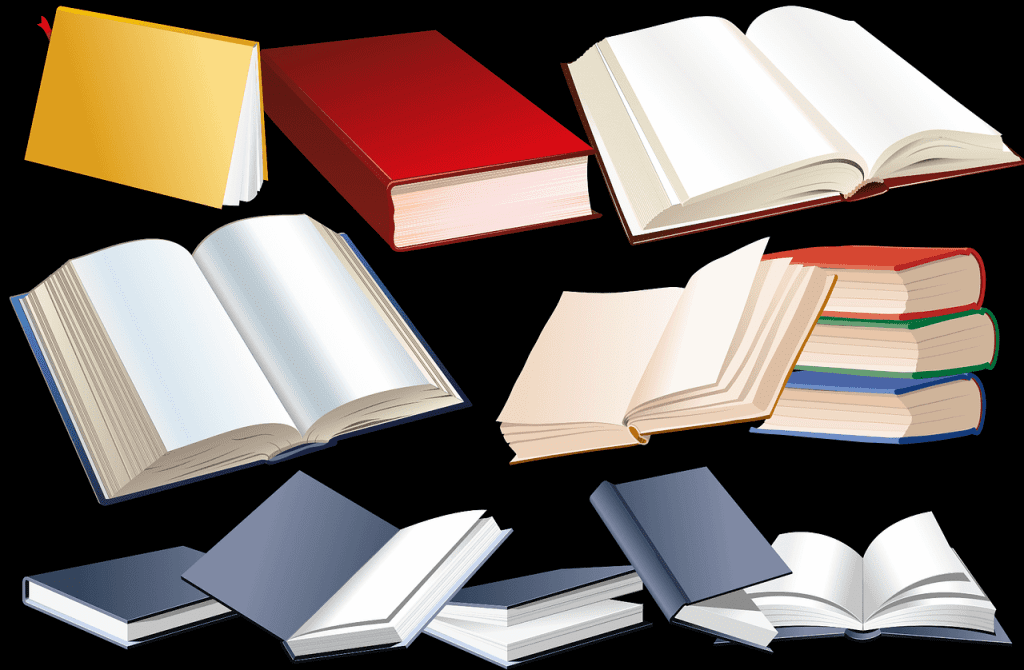
The next tip is to create a compelling book cover. Studies have shown that people do judge a book by its cover after all.
So make sure that your book cover is eye-catching and professional-looking.
Of course, there is no hard and fast rule on creating the best book cover for Amazon KDP that sells.
However, here are something to keep in mind as you undertake the creation of your book cover:
- Simple is better
- Use high-quality images. Do not just settle for those royalty-free images you get from Pexels and Pixabay. However, images may be recommended for your book cover but they are not mandatory.
- Spend some time choosing the best fonts that blend with the rest of the components on your book cover. Avoid too many fonts and overly shouty colors unless it is necessary.
- Use colors wisely: as mentioned above, colors are good, and add details to your book cover. However, if abused they can have the opposite effect.
- The spine and back cover: Do not pay attention only to the cover part of your book while you neglect these areas. I have seen students design a book spine with unreadable letters. So make sure everything on the spine and back cover is coherent and cohesive with the front.
- It is good practice to show your cover to a few friends who may know more than you. check Facebook groups, you will see groups with talented designers whose input will be more than valuable.
- Go for quality images for your book cover. You can get good images either for free or at a pocket-friendly price.
Price your Amazon Kindle Book right
Fourth, you need to price your book correctly. If you price your book too high, people will not buy it. But if you price it too low, people will think that your book is not worth their time.
Ultimately, the best price for your book will depend on how you price it. It may take some trial and error to find the right price that meets your financial and marketing goals.
But to increase your chances of making the best decision, here are some tips that can help:
- Compare the prices of similar books in your genre.
- Put into consideration the production cost of your book
- what is the value of your book. It all boils down to what your book has to offer. If your book is well-researched and of very high value, nothing prevents you from getting equal compensation in the form or price.
- Another area that plays a part is how much you are willing to pocket after Amazon cuts its royalty. Amazon offers different royalty rates based on the price of your book. . For ebooks, you’ll earn a 70% royalty for prices above $2.99 and a 35% royalty for prices below $2.99. Keep these rates in mind as you set your price.
Make an outline of the chapters and ideas you want to cover in your book
You do not want to start writing and gradually drift off point. Making an outline even before you start writing will save you a lot of headaches.
If in the course of your writing, you feel a need to add something or deviate a bit, you will have the roadmap to get back on track because you have already made an outline.
This will help you stay organized and ensure that your book has a logical structure.
Start writing your amazon kindle Book
Do not postpone this part. The earlier you start the better. It’s okay if your first draft isn’t perfect. You can always go back and make edits later.
Choose and set a specific time to write. When I wrote my first Kindle book I was already a writer. Sticking to a writing schedule helps you keep things organized and keeps your head sane too.
Don’t let the perfection syndrome get you down, just keep writing, write and write, You will have your time to edit and prune your content.
I wrote an article on How to create 2000 words of content with our thinking about it.
Use headings and subheadings to break up the text and make it easier for readers to scan and navigate your book
How easy was it for you to read this copy? Not so hard right? It is on record that people no longer read, they scan.
So make it easy for your readers to scan your content with little effort. Do this by breaking your book into
- Chapters
- headings
- subheadings
- images
- graphs
- tables
- references
Those are the things that will make the book appealing to your audience.
If you are using Microsoft word, it has all of this inbuilt and you can start using them without prior tech knowledge.
Include images, charts, and other visual elements to make your book more engaging and interactive.
For this, you may need to purchase the images, and if you do, be sure to read and keep the license agreement as Amazon may need proof of that.
If you choose to use any of the online resources that offer free images, you are free to do so as long as you read and abide by the license agreement too.
Another way to get images for your book is from print materials, libraries, and museums.
Scan any image you want to use on your KDP book, but make sure you get the permission of whoever holds the copyright to the material.
Also use charts, maps, quizzes, and infographics to make your book more appealing. Resources like Canva can be a good place to do this on the go.
Do remember to be careful and avoid copyright issues by reading the license agreement or obtaining a license agreement.
PROOF READ
- Grammarly
- Hemingway Editor: You can use the online editor for free but the desktop version starts at $19.99. This takes up from where the free version of Grammarly left off. With it, you can keep an eye on your passive voice, active verbs, and things like that.
- ProWritingAid: You can try it out for free with a limit of 500 words or go for the premium at $6 per month
Although there are more tools that can do the work, these are my recommendations.
Format your book for Kindle using the Kindle Direct Publishing (KDP) guidelines
Last words on these tips: Utilize the kindle publishing guidelines to ensure that your book looks professional and is easy to read on a Kindle device.
You read this far, thank you. You just completed the 12 tips to write an Amazon kindle book that sells fast
I sure hope these tips will set you apart from the rest and make your Kindle Book Sell.
If you want us to Write your Kindle Book, Shoot us an email and let us get started.
How to Promote Your Kindle Book
You have read this far! Congratulations. But now is the time to promote your Kindle book.
There are so many ways to do so. One way is through your personal website.
If you own a website, write articles about your book and put the link to your Kindle book in the article.
Utilize the power of YouTube. Millions of people are using YouTube on a daily basis.
Be among the creators making money through YouTube by promoting your Kindle book on the platform.
Consider running FaceBook ads too. This will give you tremendous exposure to people who may be interested in your niche.
Use guest blogging strategies to increase exposure and share the word about your new book, Form relationships with webmasters and submit guest posts on different sites that you are eligible to.
Read More Here
Echez
My name is Echez. I am a content creator both for Success Zenith and other businesses who knows the importance of content that speaks to the audience

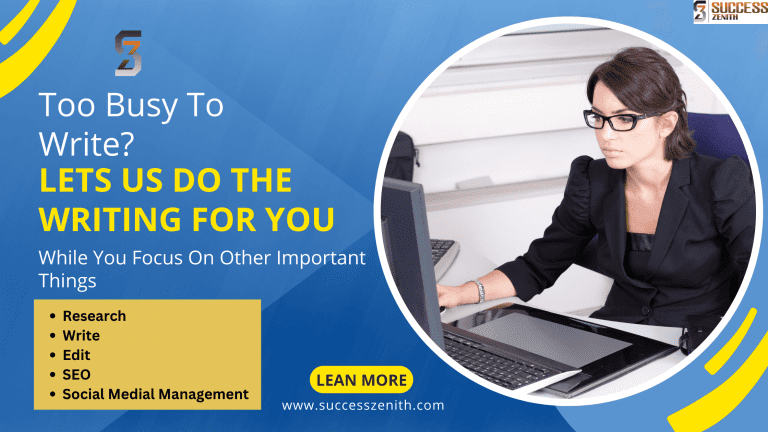


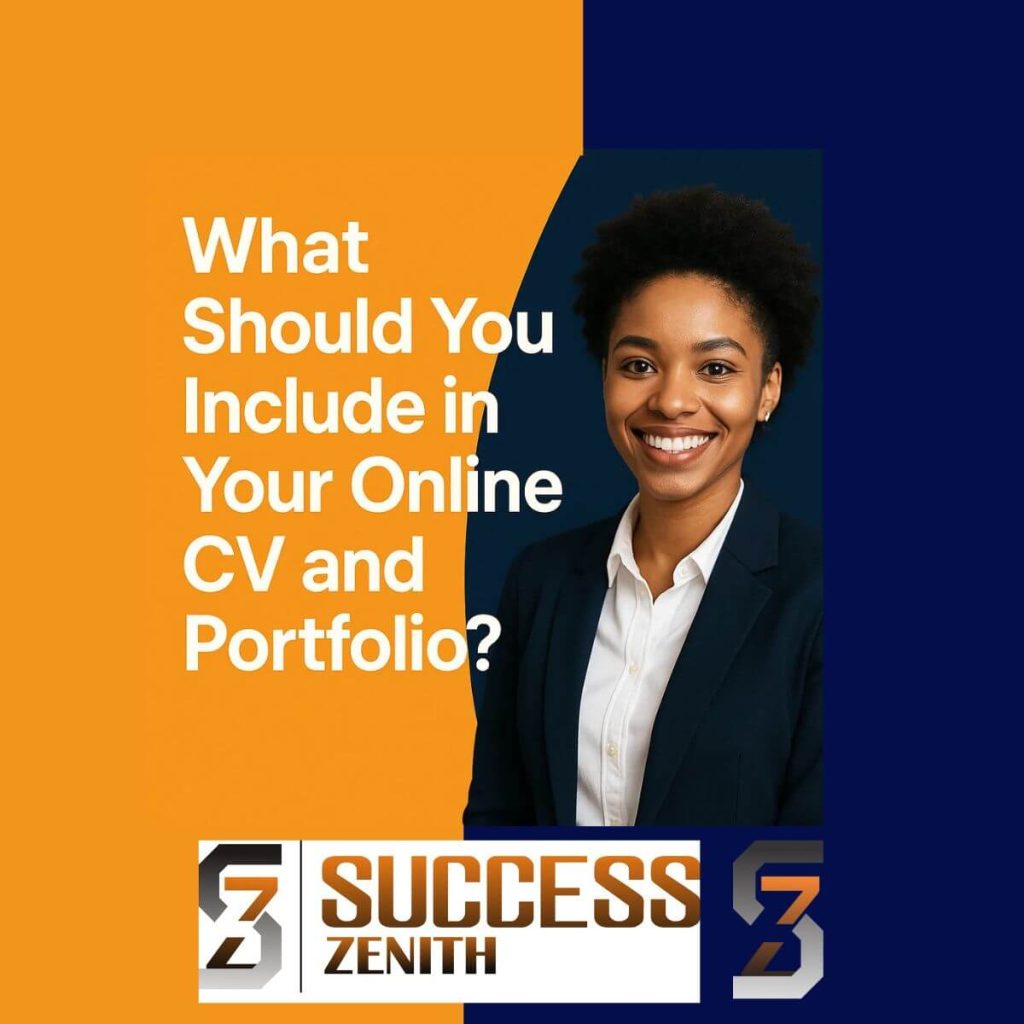



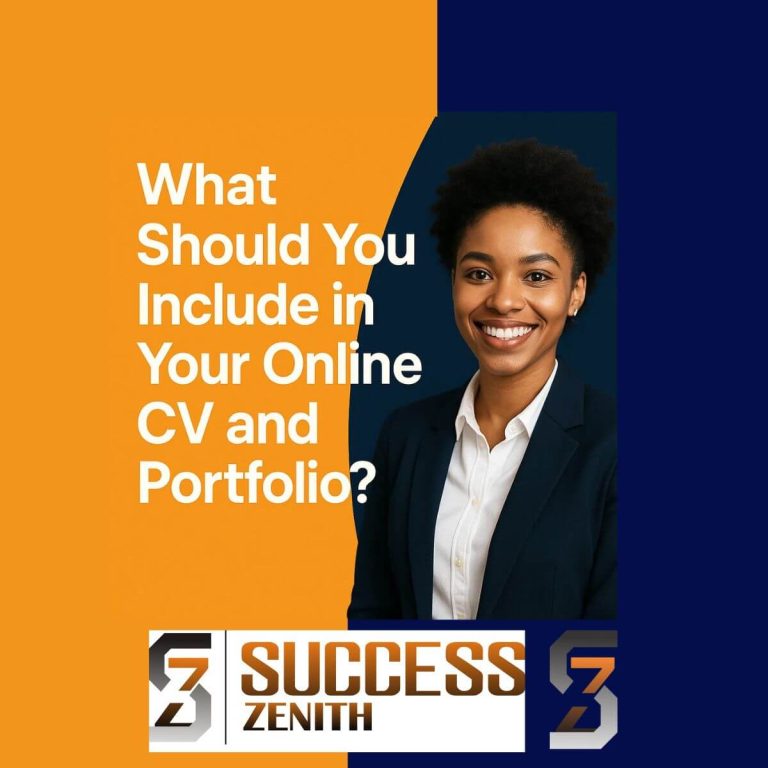

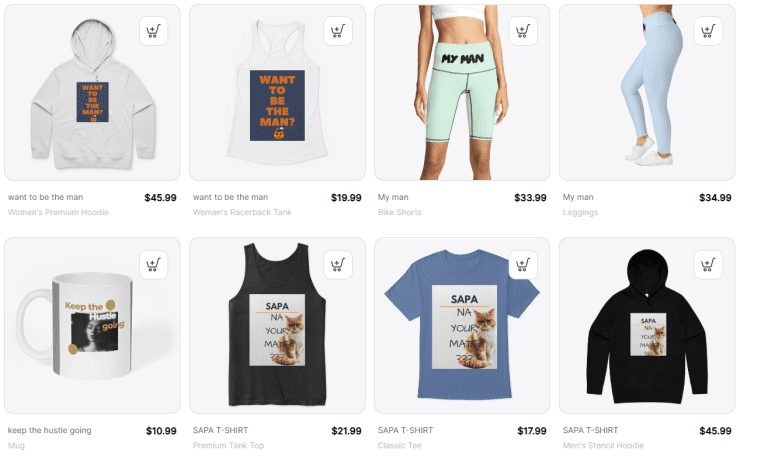

Well detailed write up. So nice keep it up
I appreciate you took the time to take a look, hope you find it helpful, and remember to share so others can benefit, I sincerely wish you success in your Amazon journey Oge.
[…] your best in crafting a long content, remember you are just starting, you should start by reading books if you don’t know what to write about. You could write a review of the book. Becoming a badass writer isn’t a […]
pretty article, trully amazing
Thank you, Zane Swader, for finding my article amazing, I took a look at your site too, it was great, just so you know, we welcome good writers for guest posts and articles, you may check it out here: https://successzenith.com/submit-guest-post-or-article/#gsc.tab=0
[…] AM I NOT MAKING SALES AS A FREELANCER My Marquee Subtext 12 TIPS TO WRITE KINDLE BOOK THAT SELLS My Marquee Subtext WHY AM I NOT MAKING SALES AS A FREELANCER My Marquee Subtext […]
[…] allows self-publishers and independent authors to produce and sell their books and any other items without having to worry about the cost and logistics of storing large […]
It’s actually a great and useful piece of info. I’m glad that you just shared this helpful info with us. Please stay us informed like this. Thank you for sharing.
Hi I am so excited I found your website, I really found you by
error, while I was looking on Digg for something else, Nonetheless I am here
now and would just like to say thanks for a marvelous post and
a all round enjoyable blog (I also love the theme/design), I don’t have
time to browse it all at the moment but I have book-marked it and also added your RSS
feeds, so when I have time I will be back to
read much more, Please do keep up the excellent b.
Thanks a million times, we keep publishing great contents like these because of the good words from folks like you.
[…] up for an Amazon Kindle Direct Publishing (KDP) […]
Good read.. keep writing..
I have a book on Amazon but wasn’t too serious about promoting it. This article has helped me to take a second look at it. Thank you.
I truly appreciate what you people do hear, very soon I will start my online business, courtesy of the information you share here.
I have been wanting to write an Amazon eBook for some time now, when I researched it, I found your book on Amazon publishing, eventually it led me to your site. Thank you so much for all you give out here. The book was worth it.
Thank you, Dora, for stopping by. I am happy you read the book on Amazon Publishing.
For the benefit of those who may not have known the book, here is the Amazon Link to the book:https://www.amazon.com/Start-Making-Money-Amazon-Publishing-ebook/dp/B09PKDFTKB
I have been writing my Amazon book for quite some time now, most times, things just came up and distract me. Thanks for all the tips you shared here.
Thank you so much, this has helped me a lot.
Thank you for sharing this information!
Great job site admin! You have made it look so easy talking about that topic, providing your readers some vital information. I would love to see more helpful articles like this, so please keep posting! I also have great posts about Airport Transfer, check out my weblog at FQ5
Many thanks for you Creating HERE AWESOME post! Need a book cover design? have a look at https://buybookcoverdesign.com
I am lucky that I observed this blog, precisely the riht info that I ѡas searching for!