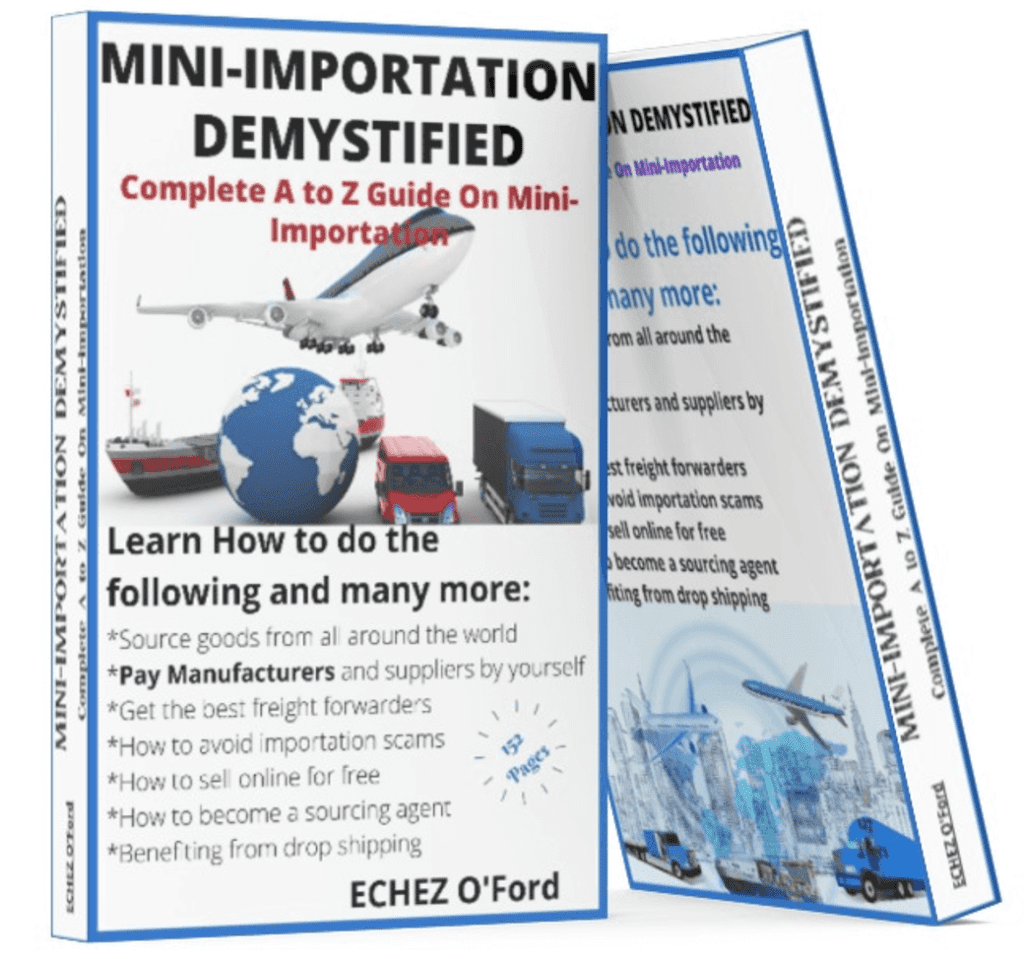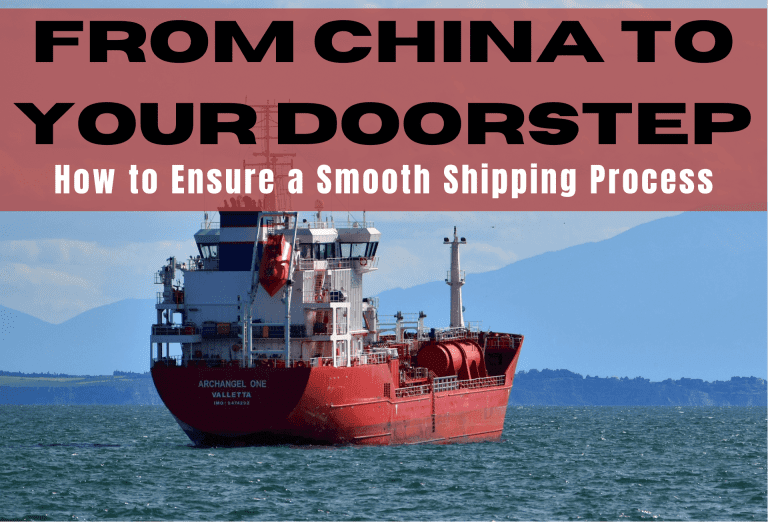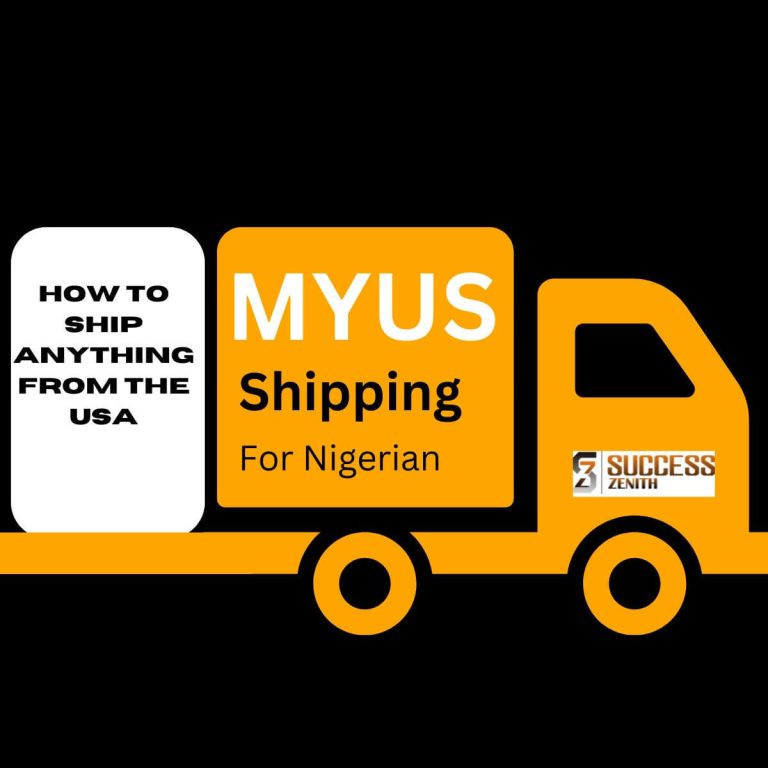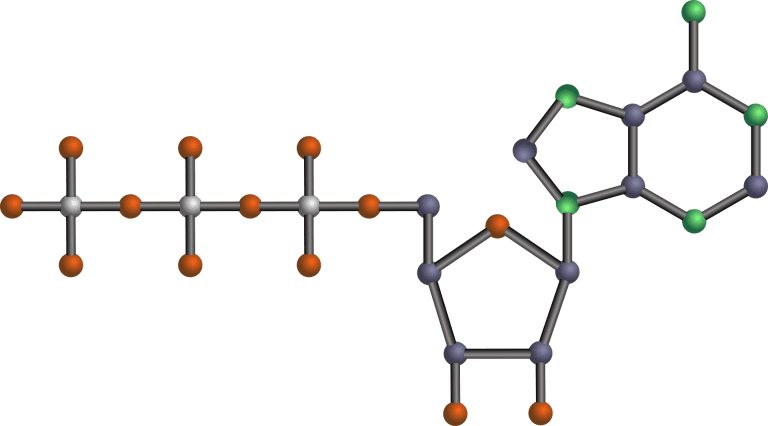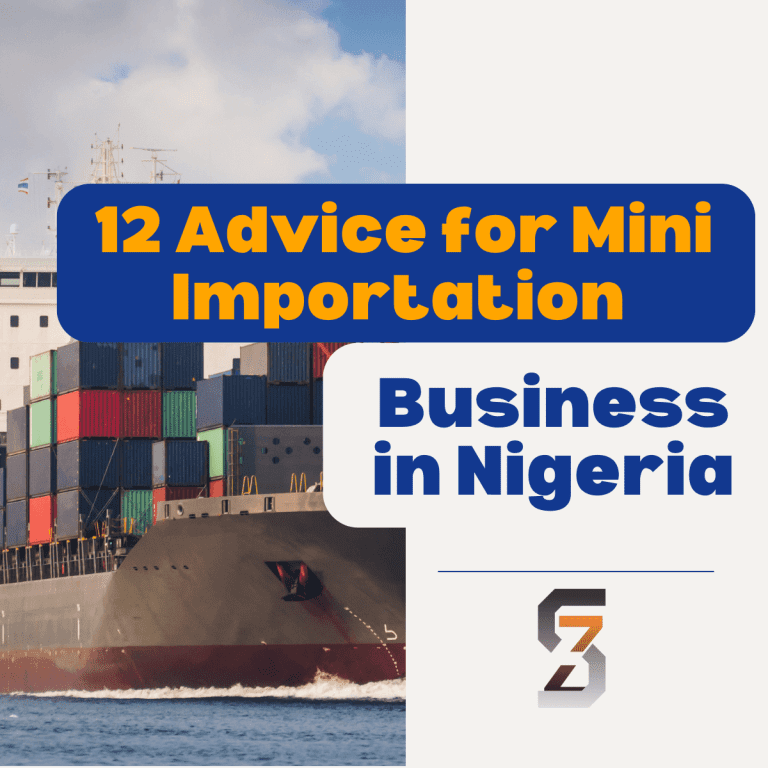Please Follow us on social media >>>>
7 Easy Ways to Place Orders on Temu by Yourself
This article is for mini-importation people using Temu to shop and ship their orders. And here, I will show you exactly how to place your orders on Temu with ease.
This article is part of an advanced tutorial on Mini importation. Make sure to see the rest in this series.
Mini Importaion
Temu is an exciting online marketplace that offers a wide variety of products at competitive prices. If you’re ready to dive in and start shopping, this guide will walk you through the steps of placing an order on Temu.
But, if you don’t already know much about Temu, then please go read this article first: A step-by-Step Guide to Shop and Save On Temu. Then come back and know how to place your orders here.
1. Browse and discover:
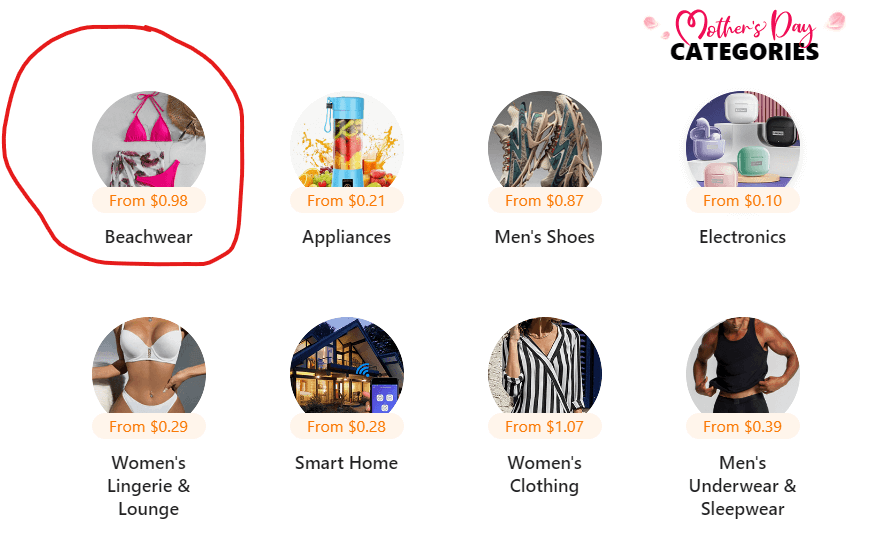
Temu has a vast number of products. So, you should start from exploring the categories. Then choose what you want from each of the categories!
You can browse by searching for specific items or scroll through their curated selections on the homepage.
Tip: While browsing, don’t forget to check out any available coupons or deals that can save you money!
So, for this tutorial, I will use the category; beachwear on Temu as an example.
2. Add to Cart:
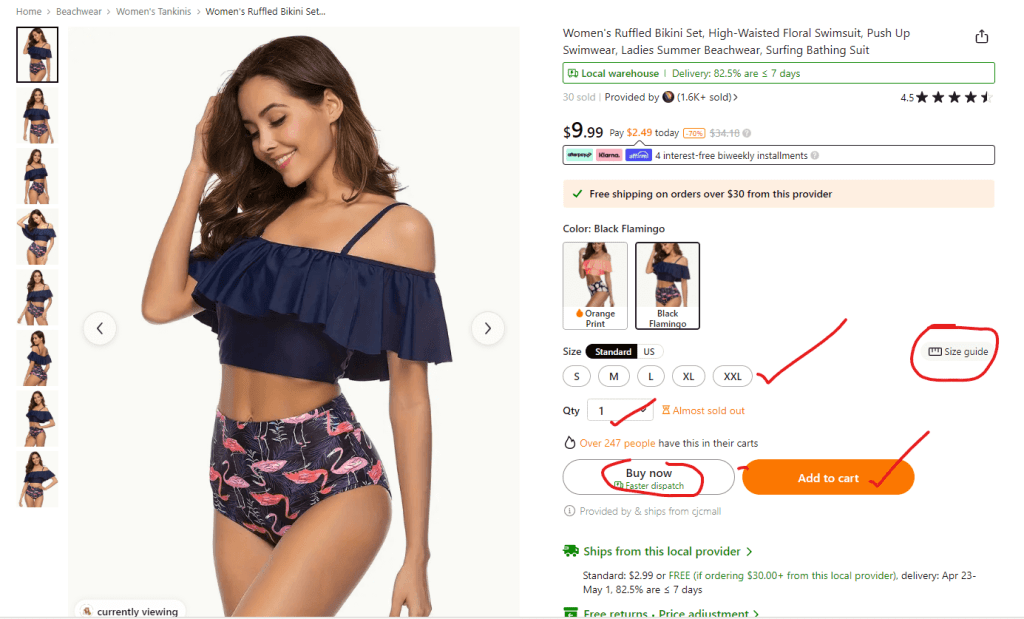
Once you find an item you love, select the desired color, size, and quantity (if applicable).
Click the “Add to Cart” button to add the item to your virtual shopping bag.
You can continue browsing and adding more items to your cart or proceed to checkout if you’re done shopping.
When you are done adding stuff to your cart, do the following.
3. Review your cart before you place orders on Temu:
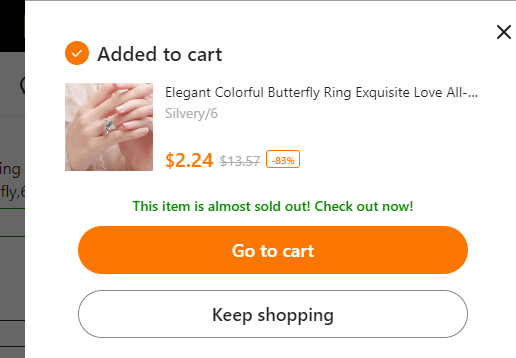
When you are happy with any items, add them to cart by clicking on the add to cart icon.
Here you have two options; either to continue shopping or go to your cart to prepare for check out.
Let’s say you are done with shopping.
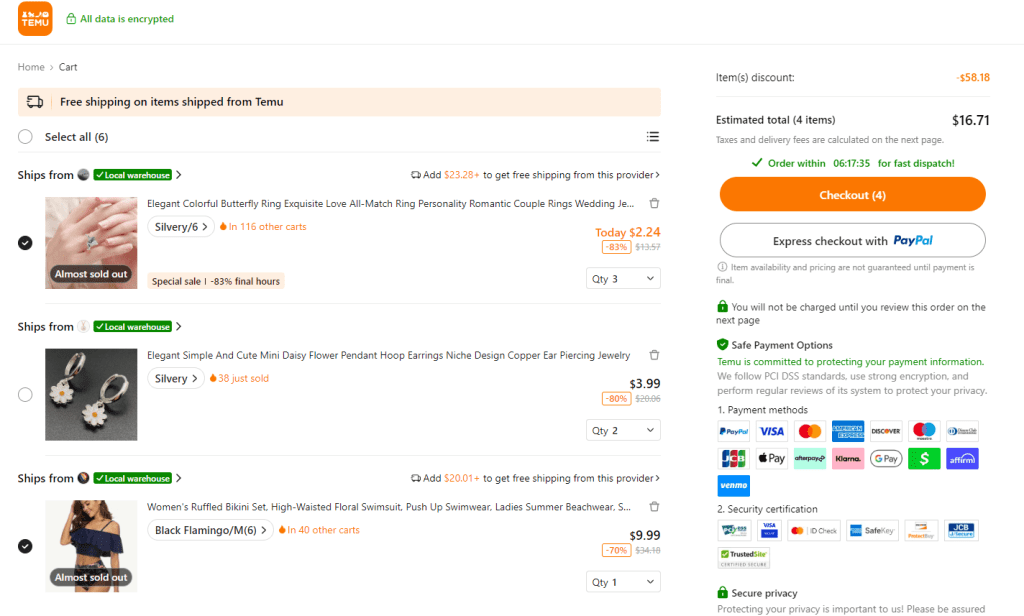
Then, lick on the shopping cart icon (usually located at the top right corner of the page) to access your cart.
While in your cart, you can review the items you’ve selected, adjust quantities, or remove any unwanted items. (As you can see in the image)
It’s important that you double-check the details of each item, including size, color, and quantity, to ensure you’re getting exactly what you want.
After that, proceed to check out.
4. Checkout time!
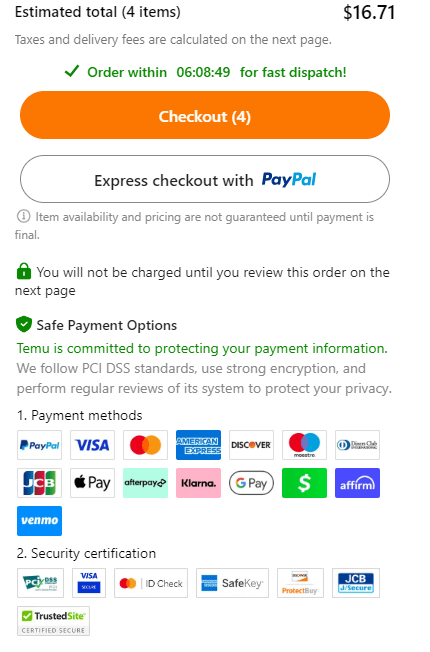
Once your cart is finalized, and you are happy with the selections you have made, proceed to click the “Checkout” button to finalize your order on Temu.
You’ll be prompted to either sign in to your existing Temu account or create a new one.
This will happen for the following reasons:
If you are already registered and signed in, you will not be asked to do it again. But if you are not already signed in, you will be prompted to do it.
After that, you will have to input your shipping address
5. Shipping and Payment:
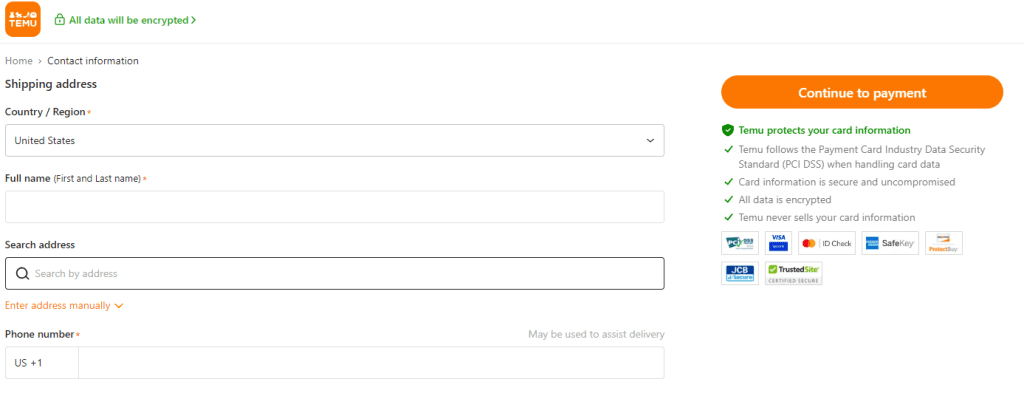
Enter your shipping address, ensuring all details are accurate, to avoid any delays.
Choose your preferred shipping method. Temu typically offers free standard shipping and may have express options for a fee.
Select your payment method. Temu accepts various payment methods, including credit cards, debit cards, and some digital wallets (options may vary depending on your region).
Tip: Review any additional fees associated with your chosen payment method.
Notice too that at the right-hand side of your shipping address window, you have the option to choose your payment method.
The easiest one among them is PayPal but you can also you Mastercard or whatever that works for you.
If you are in Nigeria, it may at times be difficult to make payment. Should you encounter that problem, there are several ways to go around it. You can refer to this article here: How to Pay Foreign Vendors Without the Naira Cards
6. Review and confirm before you place orders on Temu:
You are almost good to go.
But, first, take a final look at your order summary. This includes the items you’re purchasing, their prices, shipping costs, and the total amount.
Don’t forget to take another look at your shipping address unless you want your order to end up at the wrong address.
Double-check everything! Make sure all the details are correct before confirming your order.
Echez O’ Ford
Once you’re satisfied, click the “Place Order” button to finalize your purchase.

7. Order Confirmation and Tracking:
- You’ll receive a confirmation email with your order details and a tracking number.
- Use the tracking number to monitor the progress of your shipment and estimate when you can expect your goodies to arrive.
Congratulations! You’ve successfully placed your order on Temu. Now, sit back, relax, and get ready to enjoy your new purchases!
But don’t forget to share this and drop your comments if you find it valuable.