Please Follow us on social media >>>>
Best Tools to Create Digital Products With Selar.
This article discusses the best tools to create digital products with Selar faster than anyone else in the marketplace.
Best Tools to Supercharge Your Digital Product Creation on Selar:

The best way to create digital products with Selar is to carry out your due diligent market research.
No matter how smart you are in doing market research, if you don’t use the right tools, your competitors will outperform you.
This article focuses on the best tools to use to create digital products on Selar, and not on how to start making money with the Selar e-commerce platform.
First, you must look for a product that solves a problem or a product that provides some form of transformation and, satisfaction to your customers.
This is not difficult to find. Look around you closely.
- What are your friends always complaining about?
- What are people saying on social media?
- Are there products that need improvements?
- What problems or dissatisfaction are you experiencing by yourself?
Any one of the above is your potential product gold mine. Assuming you have seen any one of the above, use the following tools to get started in your effort to create a digital product with Selar. But first, make sure you are not making any one of the popular Selar mistakes that I see people do.
Market Research and Optimization: Tools
1. Google Trends:
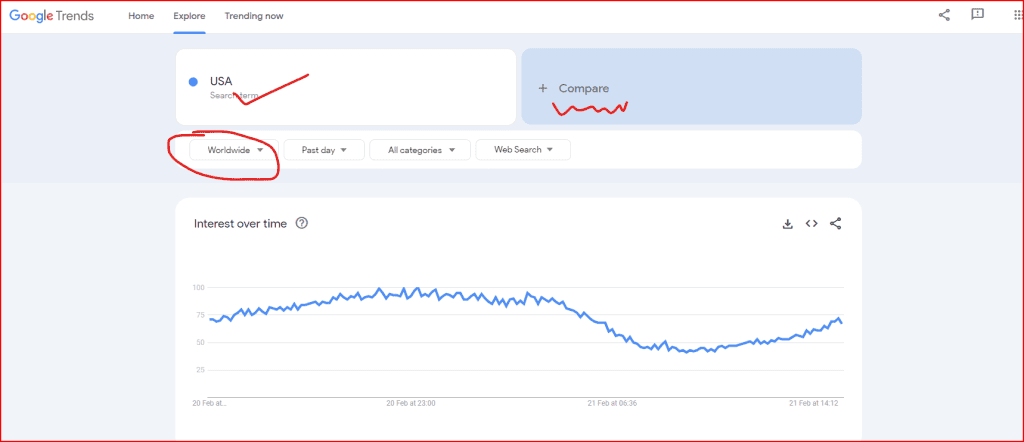
Analyze trending topics and competitor traffic to find profitable product ideas with Google Trends. (Free and Paid).
Understand that Google Trends will always provide you with content related to your locality first. You can refine these results in the settings tab on the Google Trend window.
More on These Selar Series:
2. SimilarWeb
Similarweb isn’t just a website; it’s a secret weapon for anyone curious about the inner workings of online traffic.
It lets you peek behind the curtain of any website. SimilarWeb reveals valuable insights like estimated visitor numbers, their sources (search, social media, etc.), and even which countries they hail from.
Imagine it as a website X-ray machine, it gives you a snapshot of a site’s health and popularity.
But SimilarWeb doesn’t stop there.
It also delves into engagement metrics and shows how long visitors stay and what pages they visit most.
This information is gold for creating digital products on Selar. It helps you understand your audience and craft winning strategies.
With this tool, you are sure to beat the competition by creating the best digital product on Selar.
3. Hotjar:
Use Hotjar to understand user behavior on your Selar store with heatmaps, screen recordings, and feedback polls.
Although it is a paid solution, the results cover the cost of investments as you will have an edge over other creators who depend on the manual curation of insights.
4/5. Ahrefs & SEMrush:
Every digital creator must pay attention to SEO. However, SEO is not an easy field for beginners. Additionally, there are tons of keyword research tools in the market to help you out.
But Ahrefs and Semrush have something others do not have.
They have all the tools to help you beat the competition and be ahead of the game.
With any of the above, you can conduct keyword research, track competitor rankings, and optimize your content for search engines.
6. ConvertKit and Mailchimp:
If you want to succeed and build a business on Selar, your best bet is to build an email list fast. It’s okay to have your product on the Selar website or any other place. But what happens when the platform fails?
Any product you list anywhere is at best safe as long as the owner of the website allows you to be on their platform. Besides, platforms and websites can go out of business at any time.
So, start building an email list now. So, that when everything else fails, you can use your email list to get back in touch with your customers.
Build email lists, automate email marketing campaigns, and nurture leads into customers.
To do this, Mailchimp is your go-to place. While Convertkit does a good job, I use Mailchimp both for my business and that of my clients.
Mailchimp allows you to get started for free, and build your business from there. With Mailchimp, you can
- Build option pages
- Mailchimp allows you to send your customers periodic updates or discounts as the case may be.
- You can collect emails
- Mailchimp also allows you to build your landing pages and host them on their site.
7/8. Unbounce and Leadpages:
This is for you if you need something more focused. Use Unbound and/or Leadpages to create high-converting landing pages to capture leads and promote your products.
5 Design & Visuals Tools for Selar Products Creation:
1. Canva: How to use Canva to create Selar products on the go:
Using Canva is easy. I use it to create carousals on LinkedIn. My Instagram posts are created using Canva. And, most of the images you see on this website are either edited or created with Canva.
But it goes further than that. You too can use Canva to create good Selar products. Here is how.
First, imagine transforming your knowledge and expertise into a sleek, informative product that captures your audience.
Start by gathering your ingredients:
I like to divide these into 3 sections and they are as follows:
- Concept: What specific knowledge or skill will your information product showcase? (Think: productivity hacks, financial planning tips, historical timelines.) or anything similar.
- Target Audience: Who are you creating this product for? (Busy professionals, history buffs, fitness enthusiasts, people who want to make a side income?)
- Data and Information: Gather facts, figures, and visuals to support your content. (Think: statistics, quotes, relevant images.)
When you are done with the above, head over to the main thing about using Canva to create your product.
Go to the Canva website, register with your email address, and verify your email. Once you are done, you will be redirected to the home page. Follow the instructions below to see success.
- Choose Your Template: Canva offers tons of templates to start your design with. Pick one that complements your concept and brand.
- Infuse Facts with Flavor: Replace the placeholder text with your chosen information. Ensure clarity, flow, and bite-sized chunks for easy digestion.
- Visualize your message: Stay away from walls of test! Use charts, graphs, icons, and illustrations to make your data pop and engage your audience visually.
- Color and Font Magic: Choose a color palette that resonates with your brand and target audience. Go for readable fonts that enhance the overall look and beauty of your product.
- Arrange Your information: Play with layout and hierarchy. Use grids, alignments, and white space to create a balanced and visually appealing composition.
Add Finishing Touches and Enchantments on Canva:
Proofread and Polish: Check for typos and grammatical errors and ensure factual accuracy. A polished product reflects your expertise!
Export and Share: Download your information or digital product in your desired format (JPG, PNG, or PDF, Videos).
Increase your chances of success by sharing it on social media, your website, or even printing it!
But in this instance, you want to upload your product directly to the Selar e-commerce store. In some cases, you may want to use the image created with Canva in addition to content you have in other programs.
If so, do your editing and compile your products accordingly.
Pro Tips On The Use of Canva:
- Brand Consistency: Maintain a consistent visual identity throughout your infographic to solidify brand recognition.
- Storytelling Magic: weave a narrative thread through your data, connecting facts and engaging your audience emotionally.
- Less is more. Avoid information overload. Focus on key points and leave users wanting more (to explore your other products, perhaps!). But make sure you fulfill the product promise.
What are you waiting for? Head over to Canva and start creating stunning graphics, presentations, and social media assets with ease.
2. Visme:
Visme is another alternative to Canva. Use it to design infographics, interactive presentations, and engaging social media content. It has both free and paid versions.
3. Snappa:
Generate eye-catching product thumbnails and social media images in seconds. (Free and Paid)
4. Stencil:
Stencil parades itself as the web’s favorite online graphic design tool. And that is for good reason. With Stencil, you can quickly create engaging social media posts and graphics with pre-designed templates.
5. Placeit:
Showcase your digital products beautifully with mockups, screenshots, and device previews. With Placeit, you can make the following and much more:
- Logo
- Mockups
- T-Shirts Mockups
- You get templates
- Videos
Content Creation and Editing Tools on Selar:
Audacity:
You can create and sell audio files on Selar. And, there is no better way of doing so than by using Audacity.
Record, edit, and mix audio content for music, podcasts, and guided meditations. What is more? The tools can be used for free.
Camtasia:
Camtasia helps you record what is on your screen. This is handy if you are creating a product on how to do certain things on the screen.
Use Camtasia to capture clear and professional screen recordings for video tutorials and online courses. (Paid)
Grammarly and ProWritingAid:
You want your content to be free of errors. To achieve this, use the right tool for the job.
Grammarly helps you to ensure flawless writing with grammar checking, plagiarism detection, and style suggestions. (Free and Paid)
I like using Grammarly in conjunction with Quilboat and ProwritingAid. These three combinations will give you the best results.
Market Research and Marketing Tools for Your Selar Products
Facebook & Instagram Ads: Reach targeted audiences with paid advertising campaigns on these popular platforms.
YouTube Ads: Promote your products to a wide audience on the world’s most popular video platform.
Instagram: Use Instagram to visually appeal and reach your targeted audience with your products. This is very useful if you created a Selar product that has a visual edge over other product types.
Buffer & Hootsuite: You may go full speed on social media marketing for your products. But there is only so much you can do manually while posting to multiple social media accounts.
This is where Buffer or Hootsuit comes in handy.
They make it easy for you to schedule and manage your social media posts across multiple platforms.
Bonus Tips on Tools to Create Digital Products With Selar:
What if there are some aspects of your content creation that you may not have the right skill set or the time to do?
No worries, with little investment, you can find people on freelance platforms to help you create whatever you want. For example:
Fiverr and Upwork:
Find freelance talents for specific tasks like writing, editing, video editing, or design.
You can’t do everything by yourself even if you want to. One way to get things going is to automate everything that can be automated.
For instance, Zapier can save you hours of work. Use it to save yourself some time. After all, time they say is money.
Zapier:
Automate tasks and connect Selar with other tools for enhanced efficiency. (Free and Paid)
Always bear in mind that tools come and go. A tool that is awesome today may not be the best for you tomorrow.
So, keep yourself updated with what works. One way is to subscribe to our newsletter and follow us on social media.
Now you have all the best tools to create digital products with Selar. The only thing standing between you and your financial freedom is you.
Go get success, my friend.
If you have any questions, use the comment section below to tell me how you feel or how I can be of help to you.
Also, use the Contact Us page to get in touch with us.


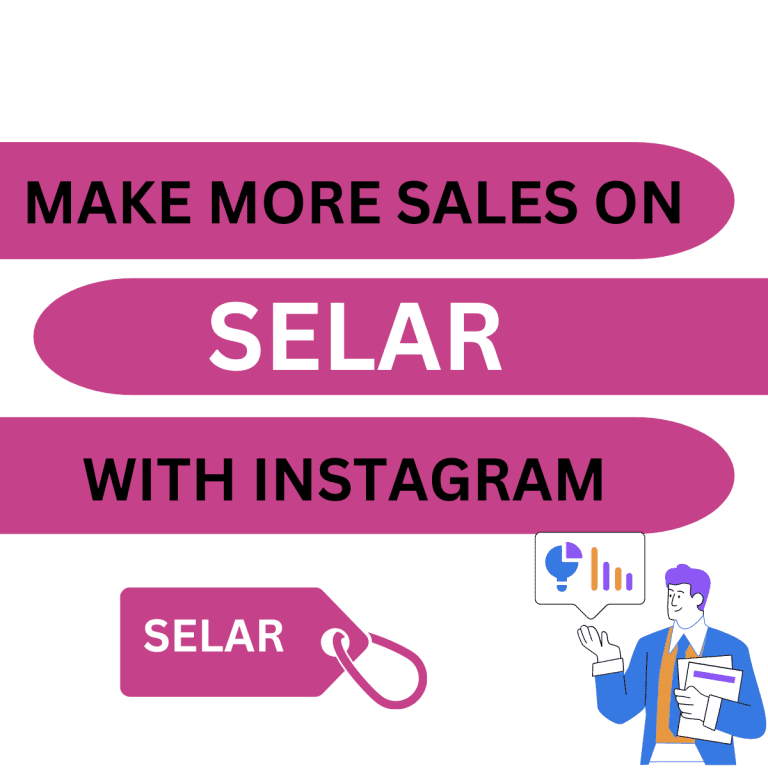
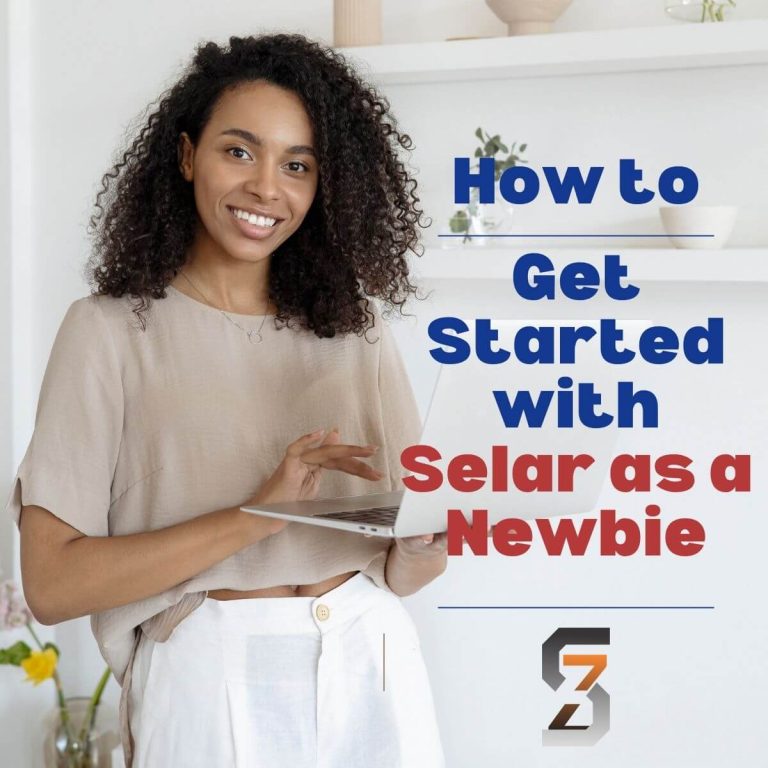





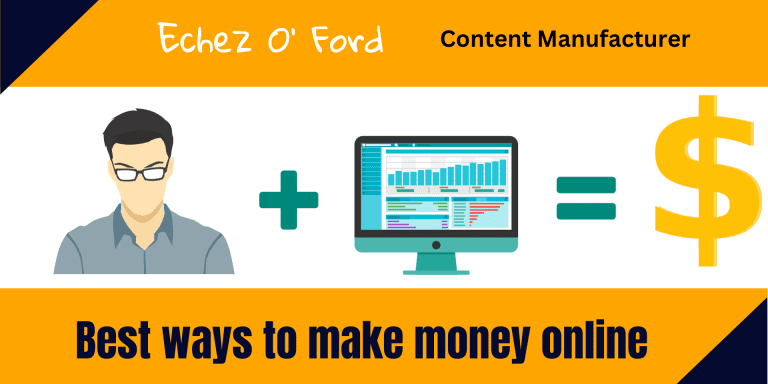
[…] have finished creating that beautiful digital product on Selar E-commerce store. Now you are wondering how to promote your Selar products and affiliate […]
[…] While not a dedicated course or membership platform, Leadpages excels at creating landing pages to sell your digital products. […]