Please Follow us on social media >>>>
How to Turn Your Expertise into Income with Information Products
Transform Your Ideas into Income with Information Products
The internet is full of promises on how to create a side hustle from selling information products. But without a proven system, your dreams of getting any success will only remain a dream.
There are many types of information products you can create to make money online. For example:
- Videos
- eBooks
- Workbook
- Online Courses
- Graphics
- Templates
- Membership Sites
- One-on-one training
However, the focus of this step-by-step guide is on test-type information products. You can create videos, courses, etc too.
So, let’s focus on getting you started despite the fears you have.
Don’t worry, I got you on this. All you need is the determination to succeed and the following resources:
Everything you need to make money with information products:
- Canva,
- Google Docs, MS Word
- Google Cloud/Drive,
- Mailchimp, and
- Amazon.
Depending on how far you want to go, there are other tools and resources to make life easier for you.
Let’s face it, creating and selling information products is a lucrative way to generate income online. But, it is not easy.
You need a clear system to be able to make a success of this mode of earning income. Don’t worry, I am here to show you how to make your first money with an information product.
You will use the tools we will discuss here to create, promote, and sell your information products. You don’t have to be a Harvard graduate to do any of the things I will show you here.
Step 1: Identify your niche and target audience.
Before diving into the creation process of any information product, identify a niche and target audience for your product.
How do I find a good niche for my information product?
Research: Research market trends and audience needs to ensure there’s demand for your content. At this stage, look for loopholes in the market, or some form of dissatisfaction with what is already in the market. Then fill the need.

Your passion: Loko for things you enjoy doing. If you are happy with basketball and you talk about it all day with your friends, then you may have a niche somewhere around basketball.
Or, maybe you enjoy writing, then look for writing-related niches and build from there. The importance of building a niche around your passion is, that it will be easy for you to keep going even when discouragement sets in.
Ask your friends: You can get good insight from people around you. Talk to your friends about what they think about certain things. Find out what they would like to see changed in their life, their work, their pet, and things like that.
Look at social media: You will get a ton of information as to what people are doing on social media. There is always something that needs improvement. People will always give feedback on products they find satisfying or otherwise.
It is your job to use the above to find out ways to fulfill whatever is lacking. That is how you create products that people buy.
By now, you should have figured out what niche to go into. The next phase is to map your way and build a business or a product.
Example of Niche selection for information product creation
Let’s use an example to explain the rest of this tutorial: In this case, we will choose to create a ‘how-to product.’
Let’s say you want to create a product on “How to pass a job interview.” This may be born out of your knowledge that a lot of people are struggling to know how to face job interviews.
Now, you have a niche, a topic. The next thing is to ask yourself:
- Who is my audience? (Job seekers)
- Who will this product benefit? (Those going in between jobs, in their 20’s, sit-at-home mums?)
- Where do they gather? (Social media? Facebook? X {Twitter} LinkedIn?)
- what are their main problems? (To pass job interviews)
- What solution is already in the market? (Video tutorials, PDFs, Articles.)
- What is lacking in the available solutions? (No step-by-step guide, rehashed information)
Your objective here is to provide all that is lacking in the available solutions. The next step is to put all the above information you got into writing.
Step 2: Write your content.
The content writing part is the fun part. But before you do that, cover some important grounds to avoid the likelihood of failure.
- Do your research and brainstorming.
- Verify all statistics you plan to use to make sure they are both accurate and up to date.
- Get expert opinions if you have to.
- plan your writing days. A Google calendar will do.
It’s time to write down your information.
Open Google Docs, MS Word, or any word processor of choice. And start writing. Everything you know to provide the solution to the problem you identified is what will eventually turn into your information product.
Just keep writing and putting down all the points as they come. After that, take the time to format your copy.
Format your information product like a pro
When you are done writing your content, follow some basic formatting rules.
- Add headings in the proper hierarchy; use H1, H2, H3
- Maintain enough white space as this increases concentration and ease of reading.
- Use bullet points to break big chunks of text.
- Add quotes at intervals to call attention to what you want to stand out.
- Don’t forget to use good images
- If you have a reputable source that supports your products, it will be good to include some.
Step 3: Create compelling visuals
I added above that you should add images to your product pages. This can come in different forms. It could be a screenshot of a process of doing something.
Sometimes, it could be user-generated images from a product you are writing about. At other times, the image could be for aesthetic purposes.
But whatever the case, there are some smart tools to help you with your image. You can still create awesome images for your information products even when you are not a pro graphic designer.
Use Canva to create awesome images for information product
Canva is a user-friendly graphic design tool that allows you to create stunning visuals even if you’re not a professional designer.
Follow these steps:
- Start by signing up on the Canva home page with your email address.
- Then, choose from tons of templates.
- You will see templates for eBooks, book covers, guides, etc.
- Chose any template of your choice to match your product
- Customize the design and color palette to reflect your brand
- Canva has a drag-and-drop format, so it will be easy for you to find your way around.
Step 4: Create more written content with Google Docs:
Now that you have the visuals out of the way, go back to Google Docs to create the body of the information product.
With Google Docs Google Docs is a collaborative document editing tool that simplifies the writing process. Create and edit your content using Google Docs.
There are other programs to create your test with, like MS Word. I use both. The advantage of using Google Docs is that it is web-based. This means you can access your document from any device connected to the internet.
I always go back and forth creating texts on any of my products. So, after creating the visuals, you may want to add some more text to your product. Otherwise, move on to the next step.
Step 5: Save Your Content
You need a way to save your information product before you can make money with it. This is where cloud storage comes in.
On Google Cloud, Google offers secure cloud storage for your documents. With a free Google account, you have access to 15 gigabytes of storage space.
Upload your documents there. Ensure your content is accessible and backed up.
Before you do this, you will have to save your document in the format you want your audience or clients to read and access it.
For example, you may want to save your document in a PDF format, or eBook. This is the popular format for saving info products.
How to convert your Word document into PDF
Let’s assume you created your product using a word processor like MS Word. Then use the following steps to get your document into PDF.:
- write your document in Word.
- look at the top left corner
- and click “File.”
- Scroll to “Save As”
- Choose your location. Eg, your PC
- Write the name of the file. (This can be changed later)
- Click on the drop-down arrow to choose file format.
- Select PDF from the “Save As Type”
- Now your information product is ready to be uploaded to Google Drive.
How to save your document into eBook
Depending on your needs, there are times you may want to publish your information product into an eBook.
Remember that eBook simply means electronic book.
So, any form of document that can be read with an electronic device mechanically passes for an eBook. So, it is usually not editable and does not take up so much space.
Step 1: Choose Your Document Type
Determine the format of your original document. Common formats include:
- Microsoft Word (.doc or.docx)
- Plain text (.txt)
Step 2: Select the eBook Format
Decide which eBook format you want to use. The most popular formats are:
- EPUB: Widely used and compatible with most eReaders.
- MOBI: Used primarily for Amazon Kindle.
- PDF: Good for fixed-layout documents.
Step 3: Use conversion software or online services.
You can convert your document using various tools. Here are some options:
A. Online Converters
Caliber: A free, open-source eBook management software that can convert various formats.
Online Converters: Websites like Zamzar or Convertio allow you to upload your document and convert it to an eBook format.
B. Desktop Software
- Calibre: Download and install Calibre. Import your document and choose the output format.
- Microsoft Word: If you’re using Word, you can save your document as a PDF directly, which can be used for eBooks.
Step 4: Prepare your document
Before conversion, ensure your document is properly formatted:
- Headings: Use headings for chapters.
- Images: Ensure images are appropriately sized and optimized.
- Table of Contents: Create a clickable table of contents if possible.
Step 5: Convert the Document
For our discussion, we will use Calibre as an example as you may have noticed by now. So, let’s go.
Using Calibre:
- Open Calibre and click on “Add books” to import your document.
- Select the book and click “Convert books.”
- Choose your desired output format (EPUB, MOBI, etc.).
- Click “OK” to start the conversion.
Using Online Converters:
- Go to the converter website.
- Upload your document.
- Select your desired eBook format.
- Download the converted file once the process is complete.
Step 6: Review the eBook
After conversion, check the eBook:
Open it on an eReader or eBook app.
Review formatting, links, and images to ensure everything looks good.
Examples of different types of eBooks:
- EPUB
- Mobi
- AZW
The most popular of them all is the EPUB. So, we will focus on how to create an EPUB
There are many options to use, some are free, and others are paid. Depending on your needs, all of them are good options to consider.
Here are some options to turn your document into an eBook:
Since our primary means of selling this information is through Amazon, you are better off with only MS Word.
This is because Amazon KDP will simply convert the document to the standard EPUB for its platform.
Tools for EPUB creation:
- Scrivner: Scriver is a paid resource for creating eBooks. It allows you to turn your manuscript into a ready-to-sell eBook in a short amount of time.
- Calibre: if you need a simple-to-use eBook creation tool, this is for you.
- Kindle Create: As is always the case, Amazon offers you a simple way to get your information product to the people who need it. With Kindle Create, you stand to save time and money and have the ability to view your book as readers do.
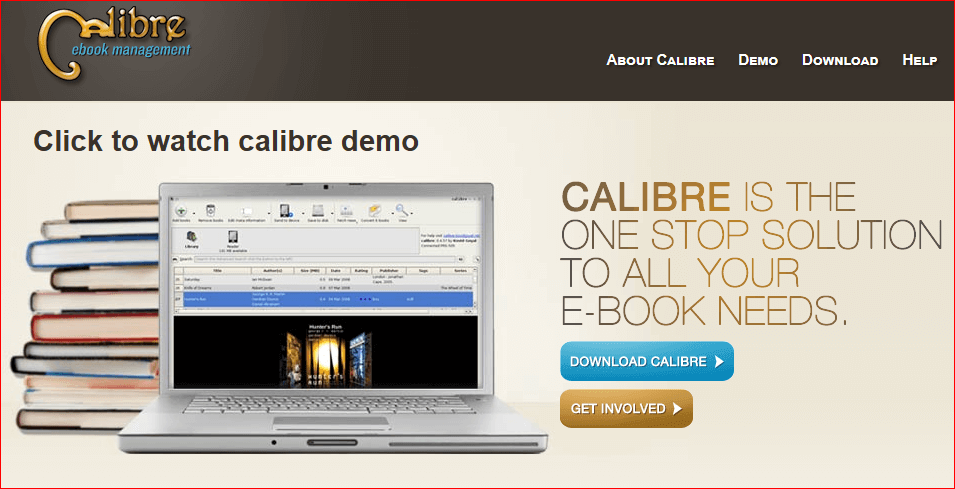
When you are done with the above, go ahead and save your file or Google Docs content to Google Drive.
And remember to always organize your files within Google Drive for easy access.
It’s getting interesting, right? The next step is to create your landing page.
Step 6: Create a landing page.
What is a landing page and why do you need one to sell your information product? Let’s take it one at a time.
What is a landing page:
A landing page is a single web page designed specifically for a marketing campaign.
It aims to convert visitors who click on an ad or link by prompting them to take a specific action, like buying a product, signing up for an email list, or downloading an ebook.
Unlike general website pages, landing pages are focused and have few distractions to maximize conversions.
Why do you need a landing page to sell your information product?
You can upload and sell your information product directly on Amazon or any other marketplace of choice while you direct your buyers there.
But, it is not the best idea.
You need a landing page because they offer a laser-focused environment to capture leads and sales.
Unlike a general website page with various options, a landing page eliminates distractions and guides visitors toward the specific action of buying your information product.
This focused approach increases conversion rates and helps you effectively monetize your expertise.
But the best reason to go through a landing page before sending your clients to the marketplace is to capture their contact details and subsequently contact them with support of follow-up.
If you sell without a landing page, the next time the customer wants to buy anything, they go back to the marketplace. And this means you have lost them for. life.
But with a landing page, you build relationships with your clients. This relationship can last well into the future of your business.
How to create a landing page for free using Mailchimp.
Mailchimp provides a free platform to create landing pages and manage email marketing campaigns. With Mailchimp, you have everything you need to build a landing page for your information product.
It’s more like having a website of your own
Follow these steps to set up your landing page on MailChimp.
- Sign up for a free Mailchimp account.
- Navigate to the “Audience” tab and create an audience for your product.
- Go to the “Create” menu and select “Landing Page.”
- Customize the landing page with compelling copy, visuals, and a call-to-action.
- Publish your landing page
You are getting close to making your first sale with your information product. Keep reading and kudos for getting this far.
At this stage, you are ready to make money with your information product. The next step will seal your fate.
Step 6: List Your Product on Amazon
Amazon is a massive marketplace where you can sell digital products.
Follow these steps to list and promote your information product:
- Sign up for an Amazon Kindle Direct Publishing (KDP) account.
- Format your content for Kindle using tools like Kindle Create or hire a professional.
Create a compelling book cover using Canva or other graphic design tools.- You can use Amazon’s eBook cover creation in the KDP to create amazing covers.
Publish your eBook on Amazon and set a competitive price.
You don’t have to waste a lot of time on this, as you can always go back to change a thing or two. Let’s move on to the next part. The fun part.
Step 7: Market and Promote Your Information Product
Creating a product is only one part of the big thing. And because you created a product does not mean you will make money.
Echez O’Ford
That is why you need to spend some time promoting your products the right way.
Use social media, email marketing, and other channels to drive traffic to your landing page and Amazon listing.
Consider running targeted ads on platforms like Facebook or Instagram to reach your specific audience.
5 Powerful Ways to Market and Promote Your Information Product on Amazon
To truly stand out and drive sales, you need a strategic marketing and promotion plan.
Here are my 5 best approaches to achieving success with Amazon product promotion:
- Craft a good Product Listing: This is your first impression, so make it count! Use clear, concise language, highlight the benefits of your product, and optimize your listing with relevant keywords to improve search ranking.
- Use Amazon Ads: Run targeted Sponsored Product Ads to reach potential customers actively searching for related information products.
- Build Your Brand and Community: Engage with potential customers outside of Amazon. Build an email list, share valuable content on social media, and collaborate with relevant influencers to spread awareness about your product.
- Offer Free Samples or Previews: Provide a taste of your product’s value by offering free samples or previews, such as introductory chapters of an ebook or sample videos from an online course.
- Encourage Reviews and Customer Testimonials: Positive reviews and testimonials hold immense power on Amazon. Encourage satisfied customers to leave reviews and showcase them prominently on your listing and marketing materials.
By implementing these strategies, you can effectively market and promote your information product on Amazon, attracting more potential customers and boosting.
Step 8: Build an email list and nurture relationships.
Do you remember Mailchimp?
As you generate interest in your information product, it’s important to build an email list for ongoing communication with your audience.
Use Mailchimp’s email marketing tools to collect email addresses and send out newsletters.
- Follow the steps we discussed on landing pages to set yours up.
- Set up a sign-up form on your landing page to capture email addresses.
- Create engaging and valuable content in your newsletters to keep subscribers interested.
- Implement email sequences to nurture relationships and promote your information product.
You want to keep a regular schedule of email newsletters to keep your product and offers fresh in the minds of your customers
Now you should sit back and watch the revenue come in. But that is not the smart thing to do. Your customers will have some feedback for you. Use these to improve your customer service and your products.
Pro tips to boost your revenue with information products.
Optimize Your Sales Strategy
Regularly review your sales strategy and make adjustments based on performance metrics.
Track key metrics such as conversion rates, click-through rates, and sales data to identify areas for improvement. Experiment with different marketing channels and strategies to optimize your overall sales approach.
Expand Your Product Line
Once you’ve established a successful information product, consider expanding your product line to cater to a broader audience or address additional needs within your niche.
This could involve creating complementary products, guides, or courses to maximize your revenue streams.
Engage with Your Community
Build a community around your information product by engaging with your audience through social media, forums, or other online platforms.
Respond to comments, address questions, and foster a sense of belonging among your customers.
A loyal community can become a powerful asset for word-of-mouth marketing and future product launches.
Stay informed and adapt.
The digital landscape is dynamic, so it’s essential to stay informed about industry trends, changes in algorithms, and emerging technologies.
Regularly assess your marketing strategy and adapt to new opportunities to keep your information product business thriving.
Implement a Comprehensive Marketing Plan
To maximize the reach of your information product, it’s crucial to implement a comprehensive marketing plan.
Use Social Media Marketing to Promote Your Information Product:
- Leverage popular social media platforms such as Facebook, Instagram, Twitter, and LinkedIn to reach your target audience.
- Share engaging content, sneak peeks of your product, and customer testimonials.
- As mentioned before, Canva creates visually appealing social media graphics.
Content Marketing:
Create valuable content related to your niche through blog posts, articles, or video content. Share this content on your website, social media, and other relevant platforms.
Then as I have mentioned before, use Google Docs to draft high-quality articles and Canva to create eye-catching graphics for your blog posts.
While you are in content marketing, pay attention to what your audience is saying in the form of feedback, comments, concerns, and engagements.
Influencer Collaborations:
- Identify influencers or thought leaders in your niche and collaborate with them to promote your information product.
- Influencers can help you tap into their established audience and build credibility.
- Please provide them with a free copy of your product for review, or offer affiliate partnerships.
Email Marketing Campaigns:
Leverage your email list from Mailchimp to run targeted email marketing campaigns. Create compelling newsletters that highlight the benefits of your product, share success stories, and offer exclusive promotions to your subscribers.
Google Ads and SEO:
Boost your product’s visibility through Google Ads and search engine optimization (SEO). Use relevant keywords in your content, meta tags, and product descriptions.
This can improve your product’s ranking on search engine results pages and increase organic traffic.
Webinars and Workshops:
Host webinars or online workshops to showcase your expertise and provide value to your audience. Use Google Meet or other webinar platforms to conduct live sessions.
Promote these events through social media and email marketing to attract participants.
Partnerships and Collaborations:
Explore partnerships with other businesses or content creators in your niche.
Cross-promote each other’s products or collaborate on joint ventures to expand your reach.
Discounts and Limited-Time Offers:
Create a sense of urgency by offering limited-time discounts or special promotions. Use Mailchimp to send out exclusive discount codes to your email subscribers, encouraging them to make a purchase.
Monitor and Analyze Your Performance
Regularly monitor the performance of your marketing efforts using analytics tools provided by platforms like Mailchimp, Google Analytics, and Amazon.
Track key metrics such as conversion rates, click-through rates, and sales data.
Use this data to refine your marketing strategies, focusing on channels and tactics that yield the best results.
Why you should use Google drive to sell your information product
Now you have everything you need to create, distribute and sell your information product to make some side income. You also have more.
You will notice that I mentioned that you can save your product on Google drive. But I did not mention why.
Here is the reason:
You may chose to sell your product by yourself without listing it on Amazon. This is possible with Google cloud storage, otherwise known as Google Drive.
To do this, follow the instructions below:
- Create a folder in your Google drive
- Store your information product on the folder
- Click on share
- Click on permission.
- Select and make the file available only to those with the link.
- Copy and paste the link on any location, make it accessible only after your client makes payment.
- Add your payment gateway. Use Stripe or PayPal. (If any of these is not allowed in your country, then use Payoneer).
- If you use Mailchimp, after the client pays, Mailchimp redirect them to the file location for download.
Now, you are the only thing between you and making money with information product.
I wish you all the success in your new career.
Please share this now to spread the word and also drop your comments..

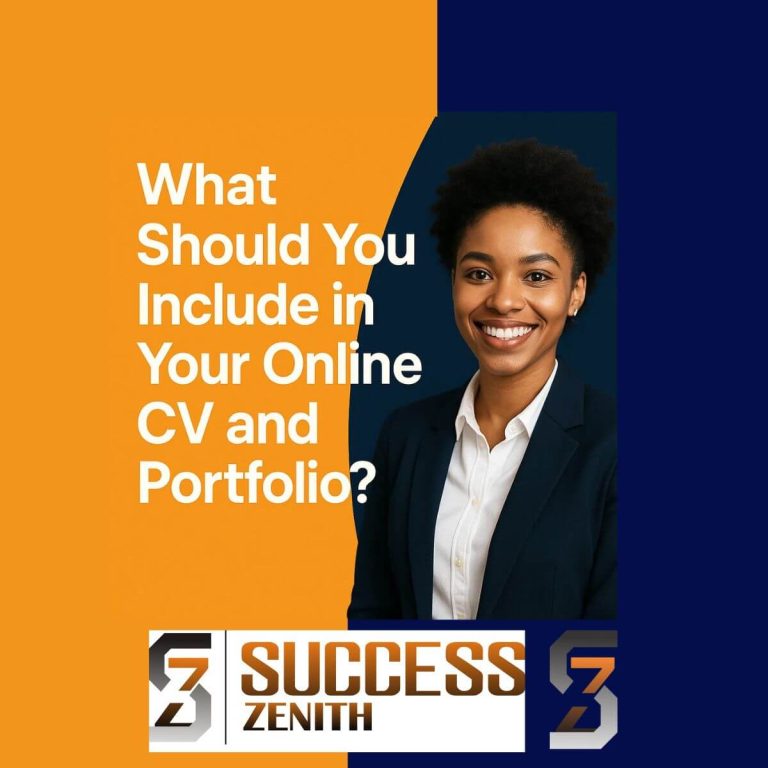
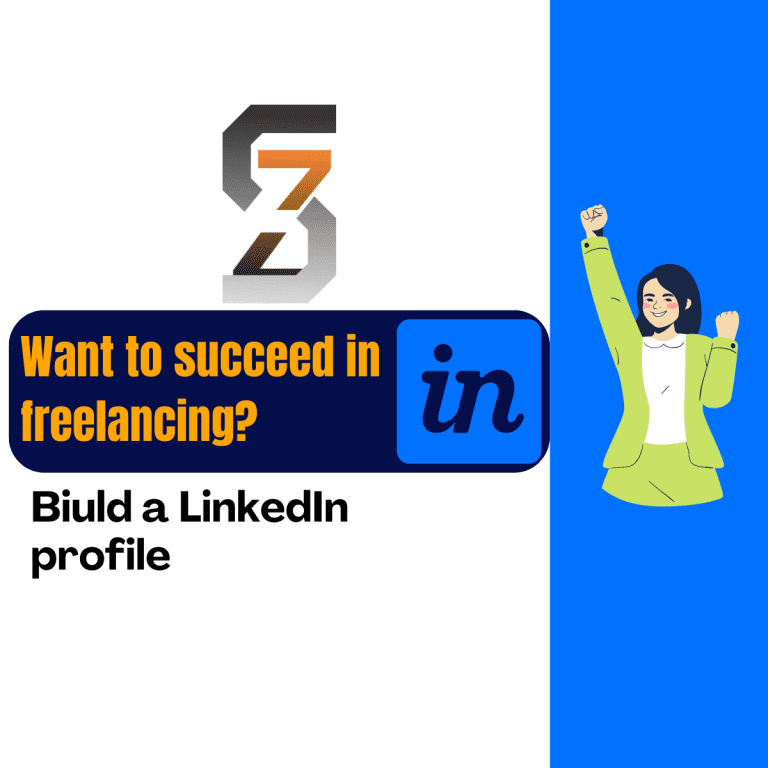

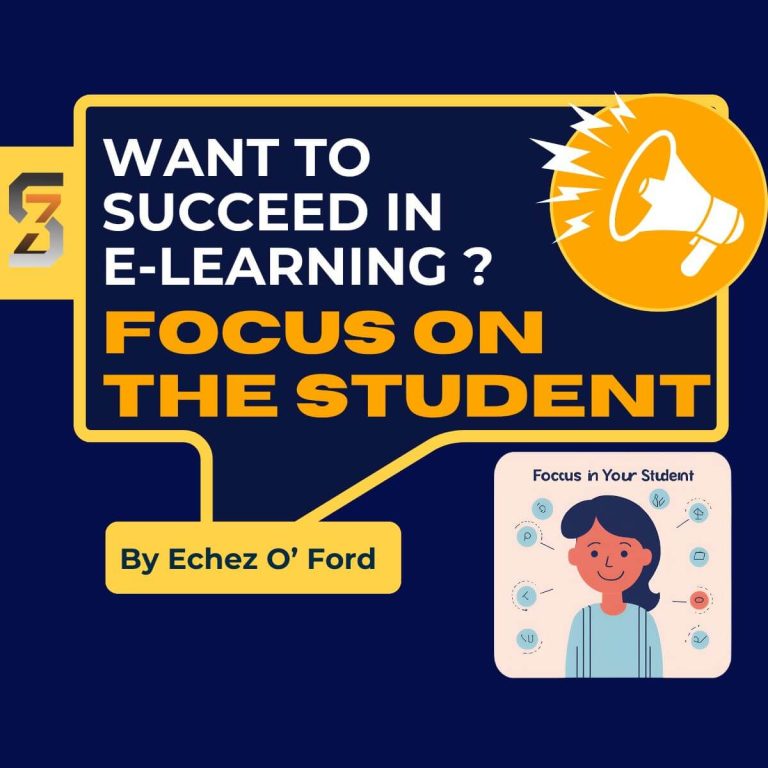
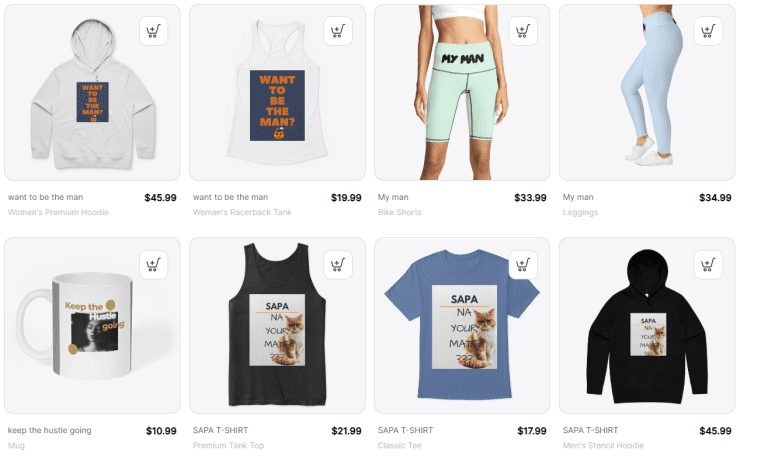
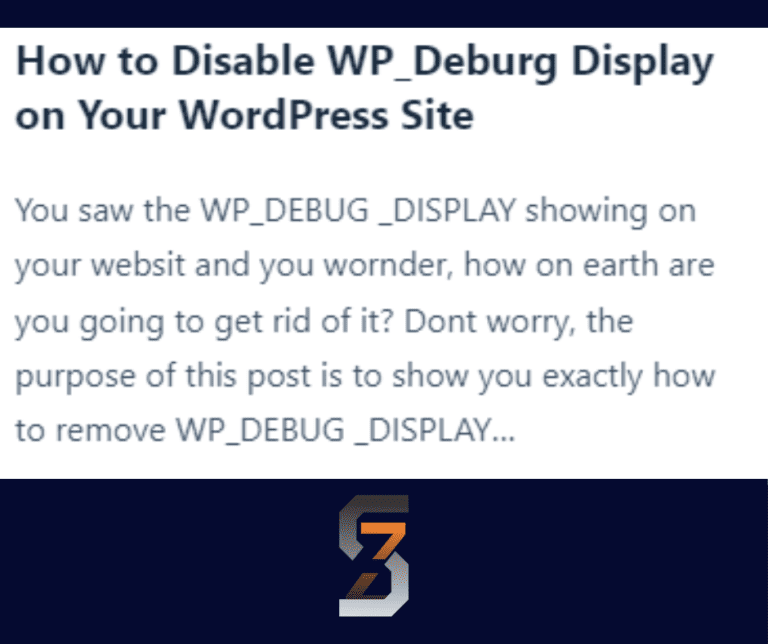
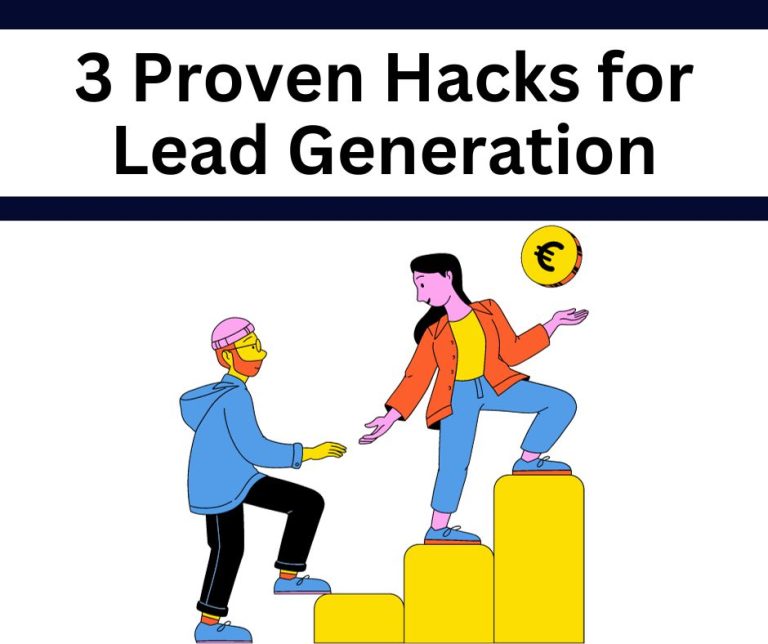
[…] If you have not started using Selar, maybe you should. Don’t wait until you are laid off before you explore the benefits of information product marketing […]