Please Follow us on social media >>>>
STEPS TO HOST YOUR DIGITAL PRODUCT ON GOOGLE DRIVE
Steps to Host Your Digital Product on Google Drive.
If you want to deliver your product by yourself, you should use Google drive. Head over to Google and sign up. With a single Google account, you can have access to multiple services from Google. But the one you want to be interested in at this time is called Google drive.
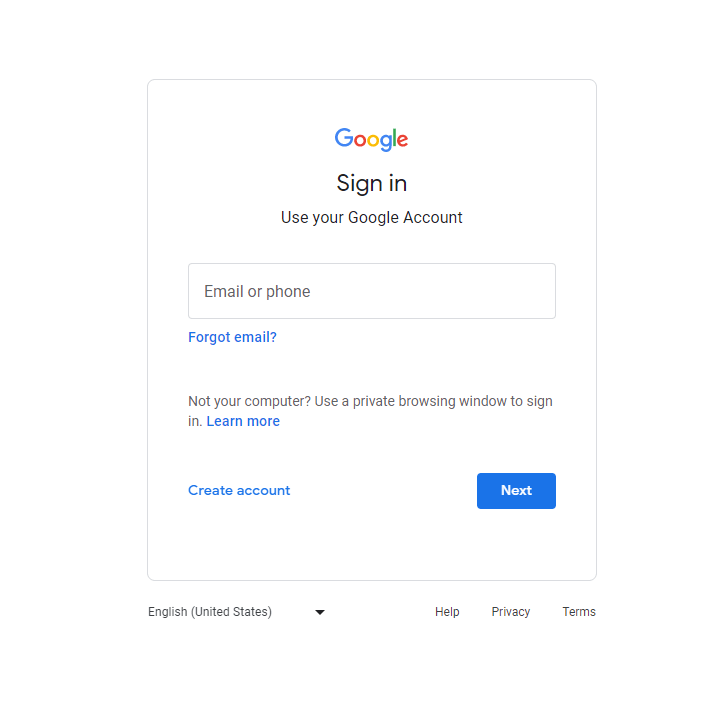
Once you are done registering, click on the upper right-hand corner of your windows. You will see a window that will pop up. Select ‘drive’ and you will be taken to where you will upload your digital product.
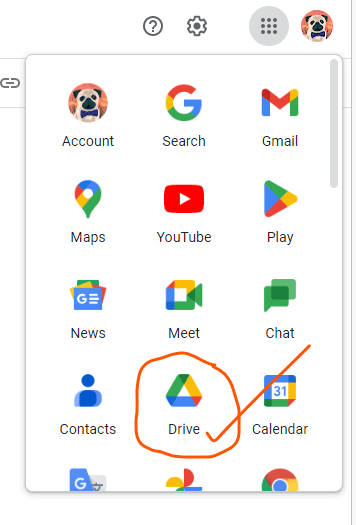
Upload the digital product to your Google Drive account. Select “new, then File Upload/the plus sign” and choose the digital product file from your computer. Follow the screen below:
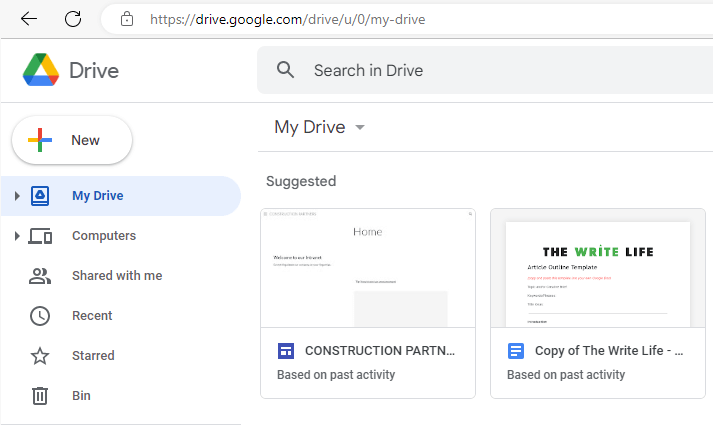
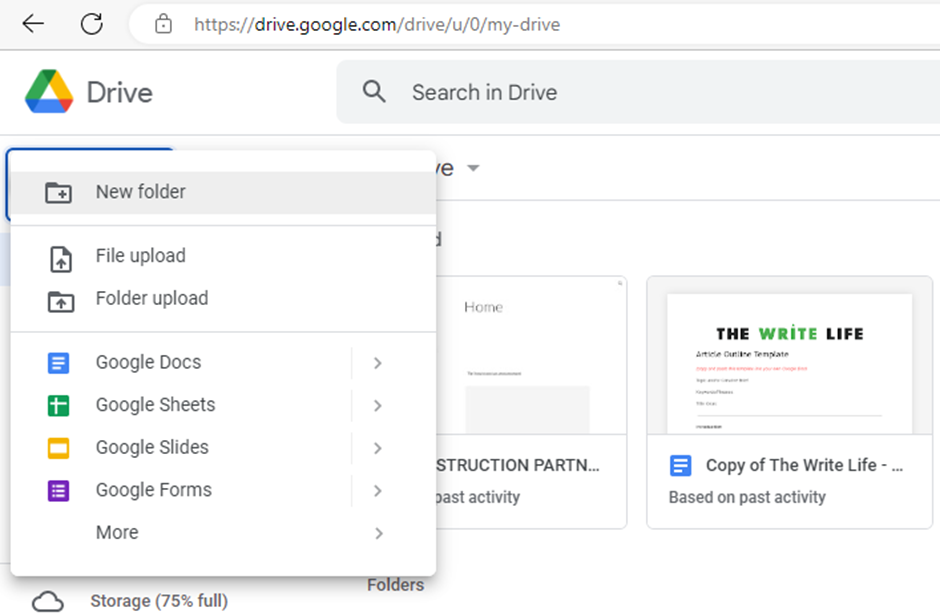
Google Drive
Choose the file you want to upload from where it is stored on your computer as shown below:
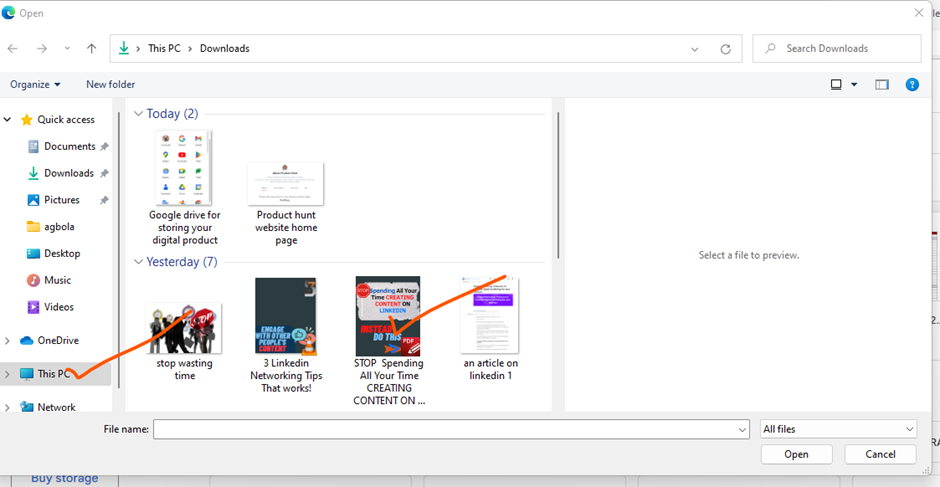
Once the file has been uploaded, you will see a sign in a little window by the left downside showing your upload is complete:
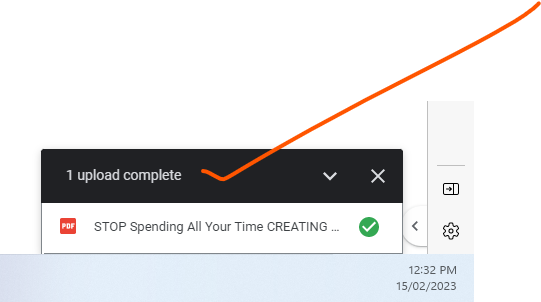
You may choose to create a folder inside your drive if you have multiple files. For instance, if you have different files on the same topic, you can create a folder to house them together.
After that, go back to your drive dashboard and right click on the file, and click on get link as shown below:
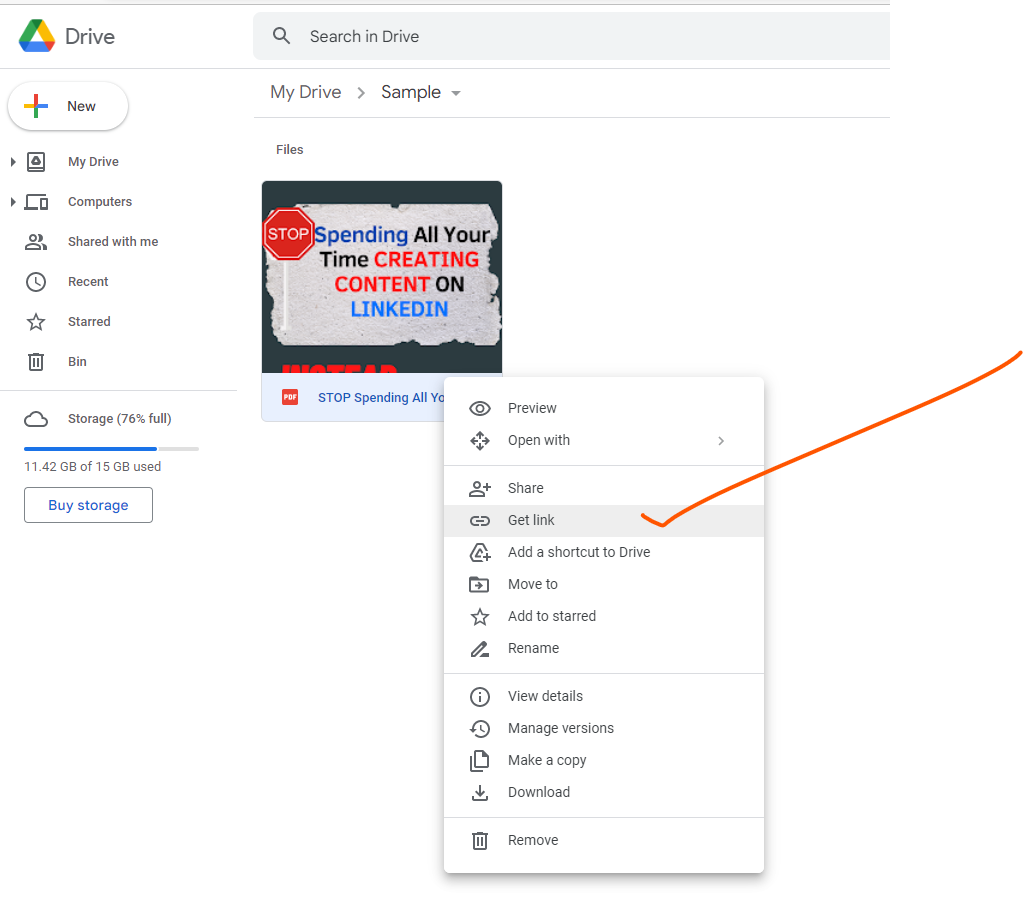
Once you click on it, the next window to open will contain the link to your product, anyone with the link can then download your product. Remember, the link should only be sent after payment is made. See image below
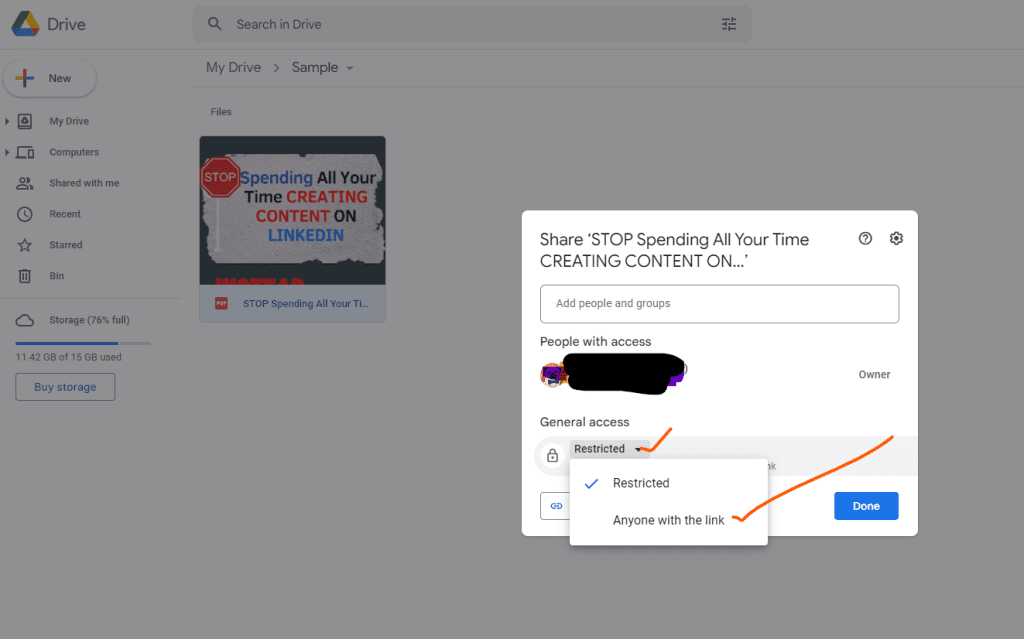
You can then copy the link and share it with anyone who needs to access the digital product. You can also set permissions for the link by clicking on the “Settings” icon and selecting “Anyone with the link can view” or “Anyone with the link can edit,” depending on your needs.
Note that Google Drive has some limitations on the amount of bandwidth you can use to serve your file. If you plan on sharing your file with a large number of people or expect to have a lot of downloads, you may want to consider using a dedicated file hosting service instead. But I don’t advise that for now.
With Google drive, you have a storage space of about 15 gigabytes with the free version. If you need more than that, you may want to create more Google accounts or upgrade to a premium version.
The key to success is to find what works best for you and to put in the time and effort to make it happen. With a little hard work, and determination, and by following the steps above, you can easily make $200 per week without a website.


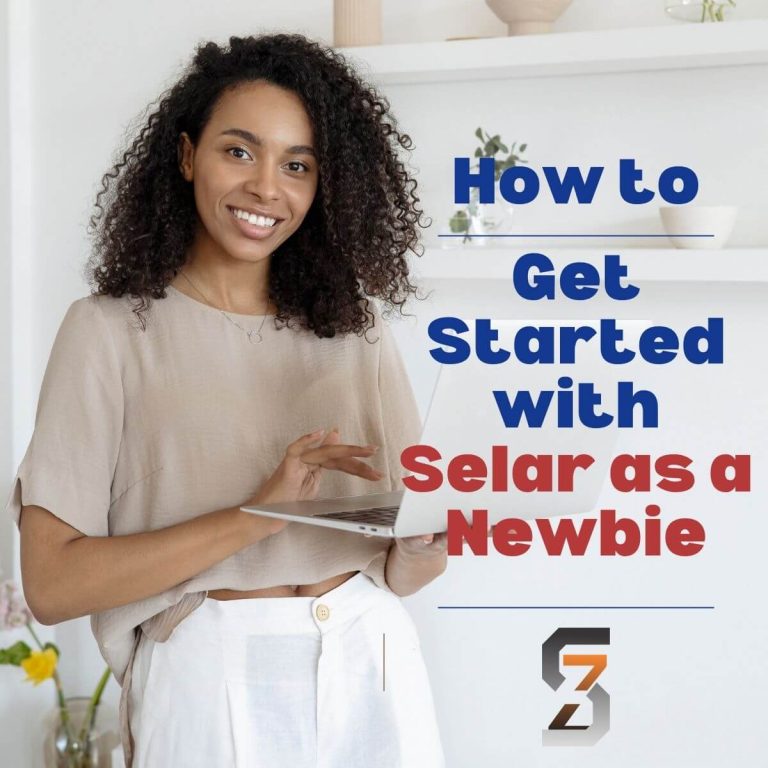




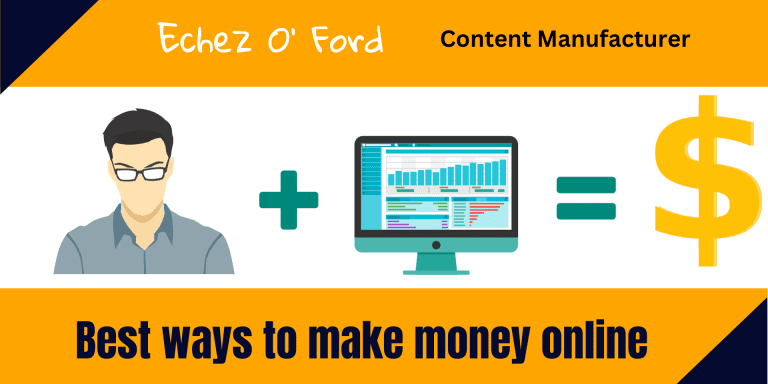
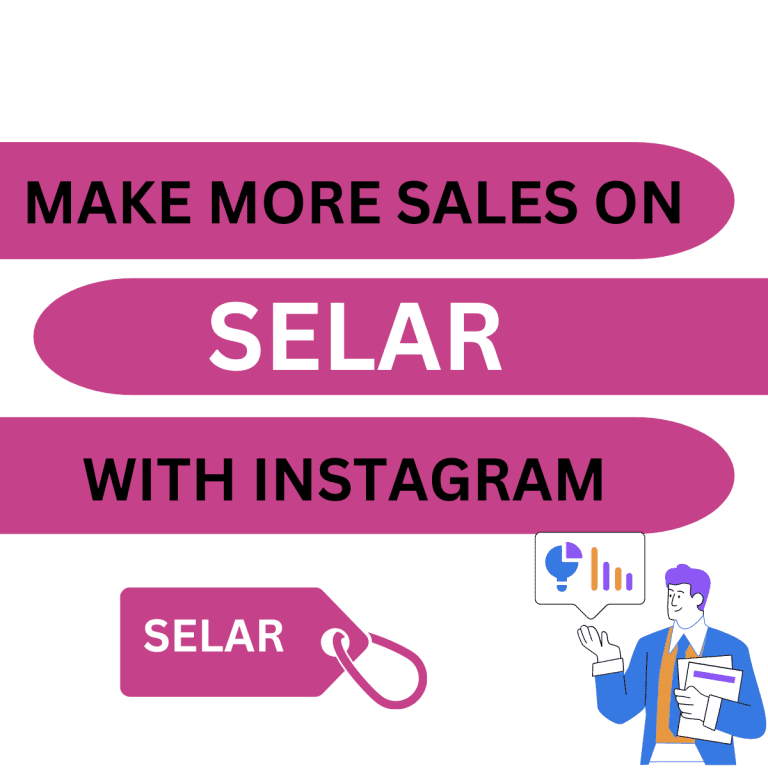

[…] Remember, SPRING is not only suitable for print on demand, but you can also use SPRING to create and sell your eBooks, courses, and any digital product. […]
[…] first glance, you may not see Udemy as a place for you to sell your digital products. It comes first to the eyes as a place to […]