Please Follow us on social media >>>>
How to Turn Your Expertise into Impactful Online Courses
A Step-by-Step Guide to Crafting Interactive E-Learning Experiences”
You want to create an e-learning course; you already have some great ideas, but you don’t know the best tools for eLearning courses.
I felt that way when I created my first cause. So, I am here to show you the best of the best e-learning creation tools in the toolbox.
These are tools I have found to be ideal for both newbies and pros. And I have helped clients set up e-learning courses of various styles. So, I will work you through some of the best here.

It doesn’t matter your level of expertise; you can find success if you follow some basic instructions.
First, let’s talk about what you don’t want.
You don’t want courses that lack interactivity and fail to resonate with your learners.
You cannot practically predict entirely how your courses and e-learning will be received by your students. However, you can condition the factors influencing student engagement and participation in your online courses.
According to research published by Emerald Insight: An Analysis of Students’ Perspectives on E-Learning Participation the following factors are among what can affect the success of your e-learning course:
- Perceived ease of use of e-learning
- intention to participate
- Course design and quality
But fear not! This article unveils the ultimate e-learning toolkit, empowering you to design courses that are both informative and engaging. Let’s start with the foundation.
Building the Foundation: Authoring Tools
Think of authoring tools as your e-learning course’s construction crew. These platforms provide the framework for building interactive and dynamic learning experiences.
So, we will approach it in two ways: as professionals and as newbies.
For Beginners: User-Friendly Tools Options for Creating eLearning Courses:
Articulate Rise 360: This intuitive platform boasts a drag-and-drop interface, perfect for beginners who want to create engaging courses quickly. Rise 360 offers a vast library of templates and assets, allowing you to focus on content creation without getting bogged down in complexities.
Easygenerator: Another excellent choice for beginners, Easygenerator offers a user-friendly drag-and-drop course builder with robust multimedia support. Easily integrate audio, video, and images to create visually stimulating courses that grab learners’ attention.
eLearning Courses for Experienced Users: Advanced Customization Tools
Articulate Storyline 360:
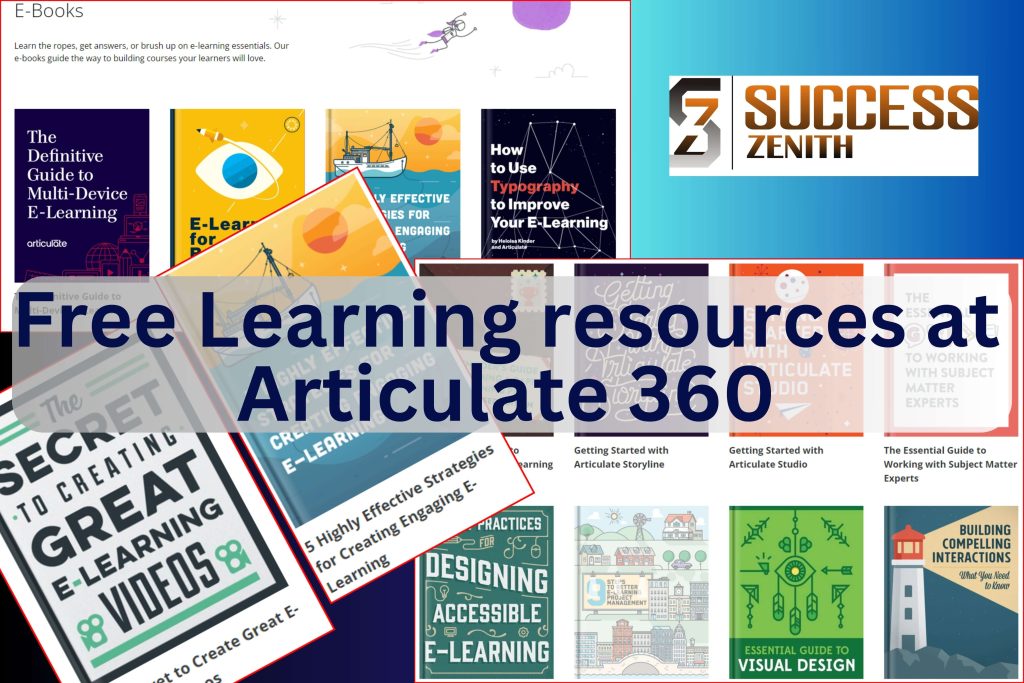
Experienced e-learning professionals craving more control will find their haven in Storyline 360.
This powerful tool offers a wider range of features, including the ability to create complex branching scenarios and simulations.
Think interactive decision trees, role-playing activities, and in-depth product demonstrations—all designed to push the boundaries of learner engagement.
Articulate 360 has a collection of free resources for you as a beginner or a pro. Head over to their site and make do with tons of free eBooks to get you from newbie to pro in no time.
Adobe Captivate: An industry standard for a reason, Adobe Captivate empowers you to create highly interactive e-learning experiences. From software simulations and quizzes to screen recordings and microlearning modules, Captivate caters to a diverse range of learning objectives.
Now that you have the above two approaches, let’s go beyond the basics.
Beyond the Basics: Interactive e-Learning Content Creation Tools
The best authoring tools are like bakeries; they provide the foundation (the course structure), but sometimes you need a little something extra to truly tantalize the taste buds (learner engagement).
This is where interactive content creation tools come in.
- H5P: This open-source gem empowers you to create a variety of interactive elements, including quizzes, games, polls, and even interactive videos. H5P integrates seamlessly with most authoring tools, allowing you to easily add a layer of interactivity to your courses.
- iSpring Suite: This comprehensive suite offers a range of tools specifically designed to enhance e-learning courses. Create engaging quizzes with branching scenarios, record screencasts with audio narration, and even develop interactive video lectures—all within the iSpring Suite.
But you wouldn’t just leave it there. you want to give it the support it needs, right? Let’s see some tools to help you do just that.
The Finishing Touches: Supporting Tools
Don’t underestimate the power of supporting tools!
These resources can streamline your workflow and elevate the overall quality of your e-learning courses. I have my favorites.
- Screencasting Tools (e.g., Camtasia): Most times, you will need to create software simulations or step-by-step tutorials Screencasting tools like Camtasia allow you to record your screen activity and audio narration, providing learners with a clear and concise walkthrough.
- Image and Video Editing Tools (e.g., Adobe Premiere Rush): High-quality visuals are essential for capturing learner attention. Polish your images and videos with editing tools like Adobe Premiere Rush to create a visually appealing and professional course.
So, how do you make the final decision now?
Choosing the Right Tools for You
The key to unlocking the power of this e-learning tool kit lies in understanding your specific needs.
- Consider the complexity of your course.
- your budget, and
- your team’s experience when selecting the most suitable tools.
Pro Tip: Many platforms offer free trials, so don’t hesitate to experiment and find the perfect fit for your e-learning projects.
So, are you ready to unveil the power of interactive e-learning and transform your learners from passive observers to active participants?
With the right e-learning tool kit in hand, you can create courses that impart knowledge and ignite a passion for learning.
Don’t miss this opportunity to take your e-learning game to the next level!


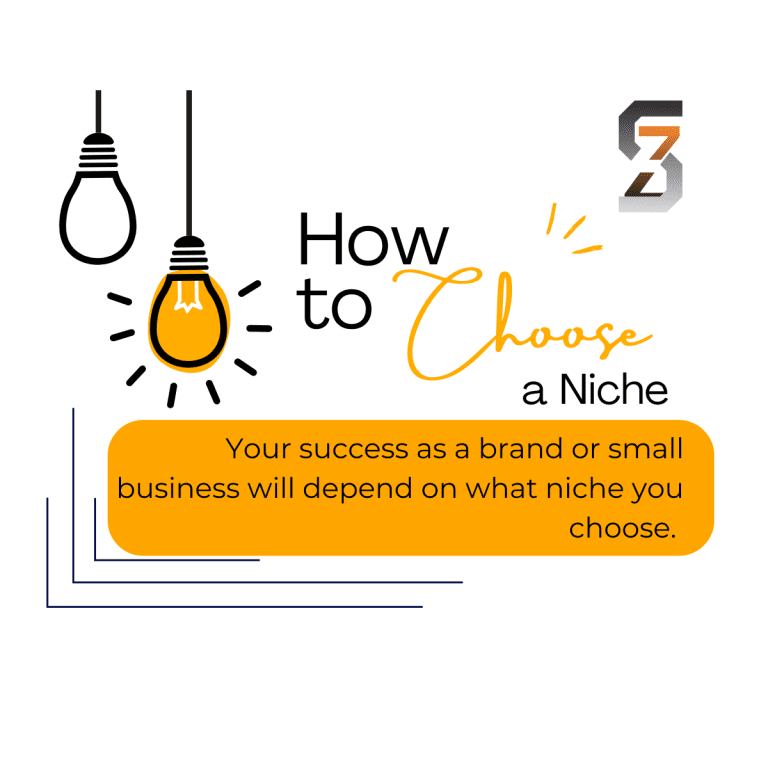

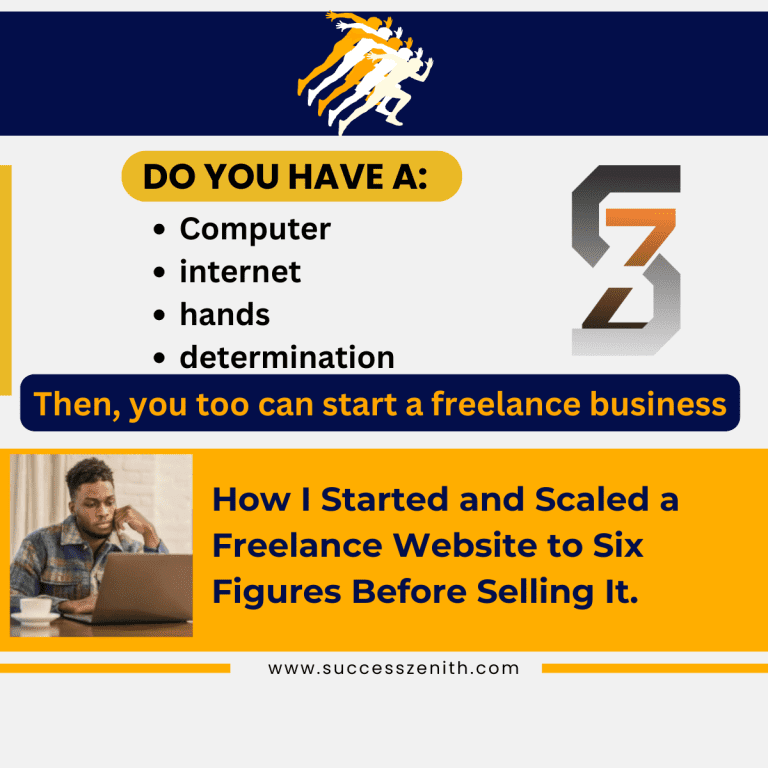
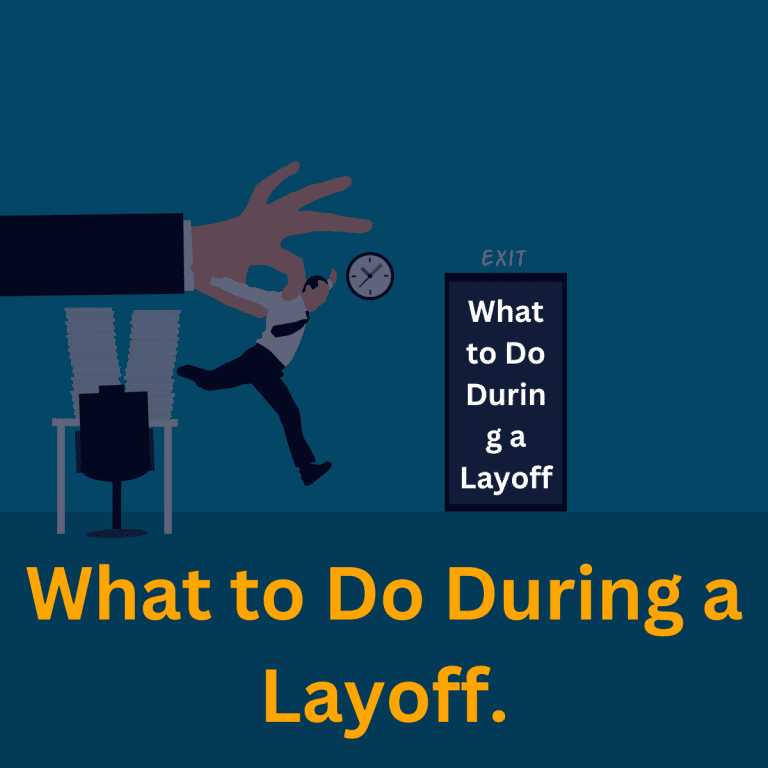

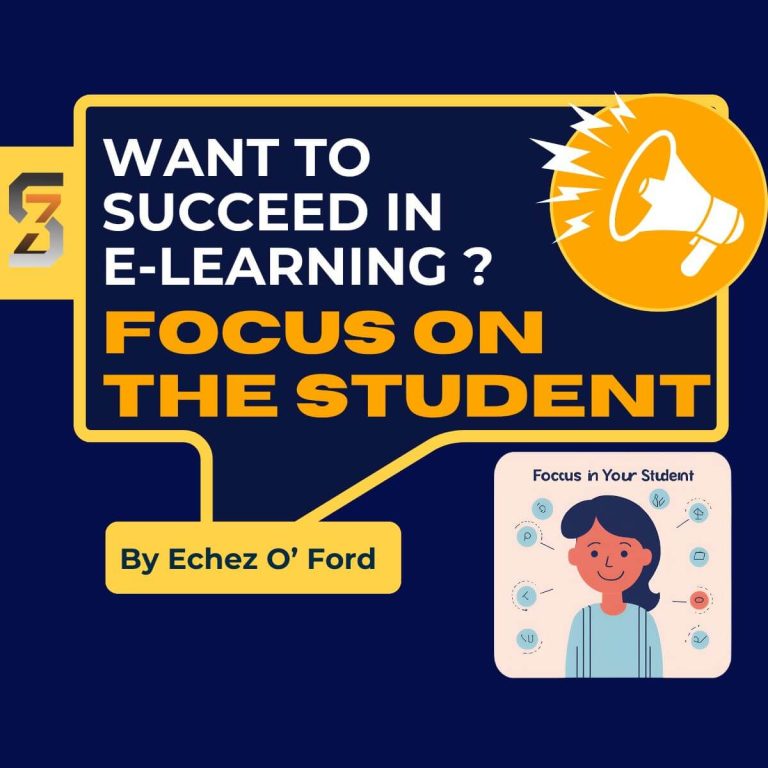
Hi, I’m Jack. Your blog is a treasure trove of valuable insights, and I’ve made it a point to visit daily. Kudos on creating such an amazing resource!
I like what you guys are up also. Such smart work and reporting! Carry on the excellent works guys I have incorporated you guys to my blogroll. I think it will improve the value of my website 🙂