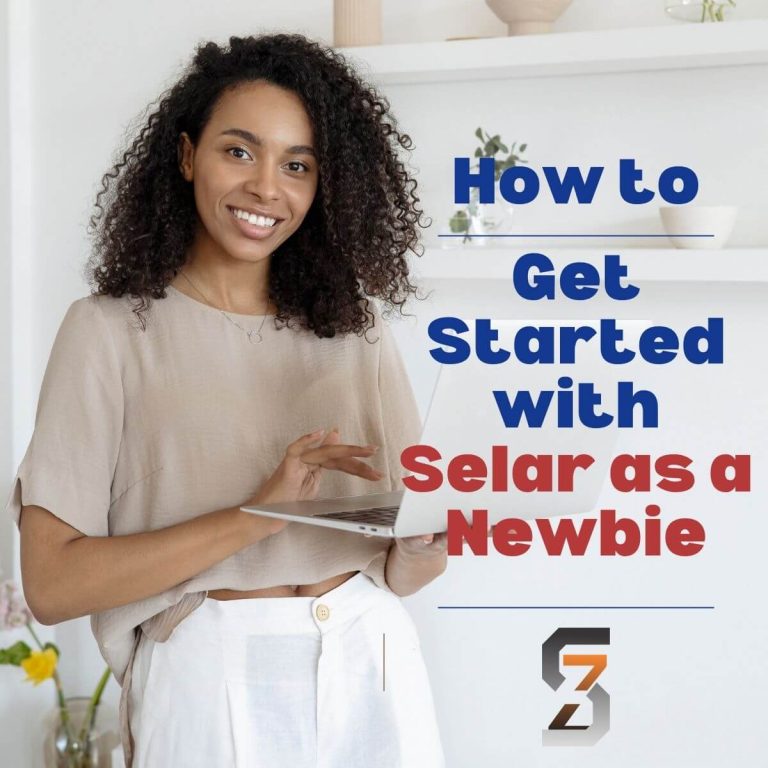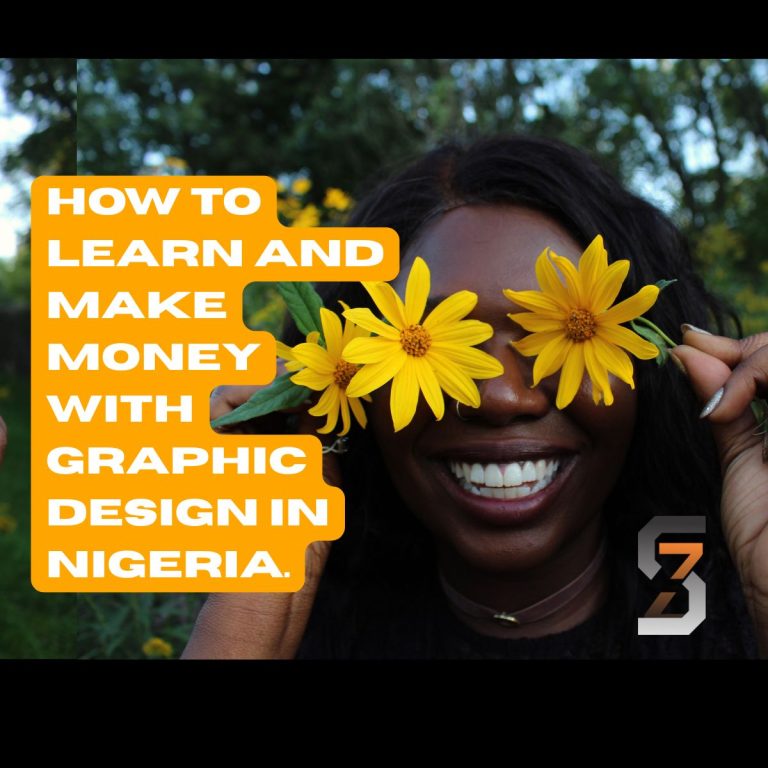Please Follow us on social media >>>>
The Only 3 Things You Need to Create a Profitable Side Business
Starting a side hustle today feels overwhelming. Watching others run six-figure stores online, using funnels and ads, can make it all seem too complex.
Some will even tell you that with one or 2 AI tools, you will be a millionaire. Man, if it is that simple, why aren’t they in Forbes’ list of the 10 richest people in the world?
But here’s the truth: you don’t need all that to create a profitable side business online.
If you want a lean, practical business that earns you consistent income, you only need three things:
- A Facebook Ad
- A Landing Page
- A Product to Sell
That’s the entire system.
And in this article, you’ll learn how to use all three: step-by-step; plus, a real-world example that you can model for your own business.
Let’s start with the sweetest of them all:
1️⃣ Facebook Ad: Your Traffic Engine

A Facebook ad is your gateway to attention.
It’s how you reach potential customers, drive them to your offer, and start generating sales.
Think of it as your “digital megaphone.” When you use Facebook ads the right way, it helps you reach people who have never heard of you; and turn them into customers while you sleep.
I know you’re wondering how to start using Facebook ads. I can help.
How to Start Using Facebook Ads (Even If You’re a Beginner)
If you’ve never run a Facebook ad before, don’t worry; it’s easier than it sounds. You don’t need to be a “tech person” or hire an agency.
Here’s how to get started in five simple steps:
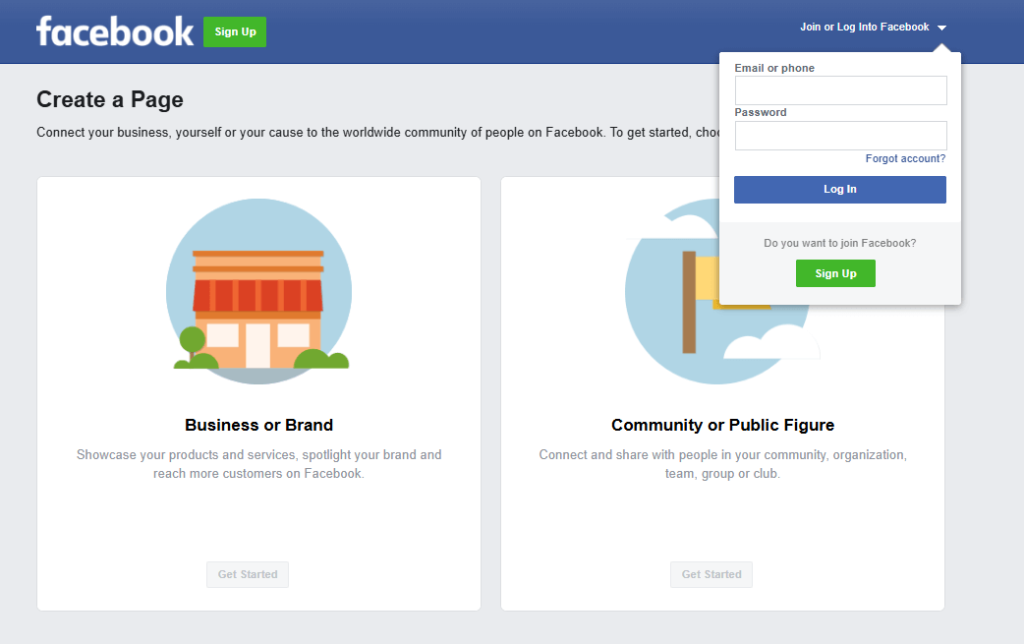
- Create a Facebook Page: You’ll need a business page to run ads. It can be as simple as your brand name and logo.
- Set Up Meta Business Suite:
- Go to business.facebook.com and create your account. This is where you’ll manage all your ads, payments, and analytics.
- Create an Ad Account:
- Inside Business Suite, set up your ad account and connect your Facebook Page. Add a payment method (you can use a debit card or PayPal).
- Install the Facebook Pixel (Optional but Powerful):
- The Pixel helps track what people do after clicking your ad—whether they buy, sign up, or leave. It’s crucial for optimizing your campaigns later.
- Create Your First Ad:
- Go to Ads Manager → Create → Choose “Sales” or “Traffic” Objective.
- Upload your image or video, write your ad text, set your audience, and start small (₦2,000–₦5,000 per day).
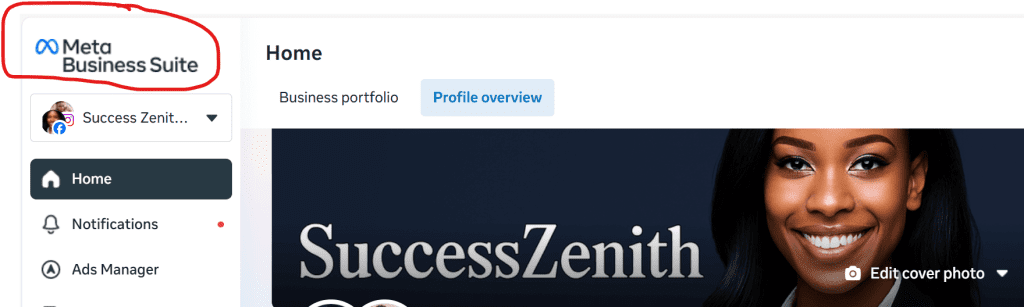
Then watch your ad data for 3–5 days before making any changes.
Don’t panic if you don’t get instant results—Facebook’s algorithm needs time to “learn” who your ideal buyers are.
Once your first few sales come in, scale slowly and increase your budget by 20–30% every few days.
Best Practices for Facebook Ads
✅ Target precisely:
Avoid broad targeting like “everyone in Nigeria.” Instead, use Facebook’s audience filters—interests, demographics, or behaviors—to reach the right people.
For example, if you’re selling a portable blender, target people interested in fitness, smoothies, or healthy living.
✅ Use scroll-stopping visuals:
Videos and GIFs usually perform better than static images. Bright colors, quick movement, and real-life product demos work best.
✅ Write benefit-driven copy:
Don’t talk about features; talk about what the product does for them.
Instead of “Portable 500 ml Blender,” say “Blend your smoothie anywhere—gym, office, or car.”
✅ Include a strong CTA:
Use clear calls to action like “Shop Now,” “Learn More,” or “Get Yours Today.” Never leave your viewers wondering what to do next.
Recommended Tools for Starting Facebook Ads
- Canva or Adobe Express: For creating ad designs and videos.
- Facebook Ads Manager: For launching and tracking your ads.
- AdSpy or BigSpy: To analyze competitors’ successful campaigns.
Common Mistakes to Avoid While Using Meta Ads
⚠️ Vague targeting (e.g., “everyone in the US or Nigeria”)
⚠️ Long, complicated ad text
⚠️ Don’t ignore mobile optimization.
⚠️ Always do your A/B testing.
How to Know If Your Facebook Ad Is Working
Running ads is one thing; knowing whether they’re working is where the real skill comes in.
When your ad starts running, Facebook will show you plenty of numbers (impressions, clicks, reach, etc.), but here are the few that really matter:
CTR (Click-Through Rate):
This tells you how many people clicked your ad after seeing it.
Aim for 1% or higher.
If it’s below that, your ad creative or copy might need improvement.
CPC (Cost Per Click):
This shows how much you’re paying for each click.
The lower the better—but don’t chase cheap clicks if they’re not converting.
A good average for most products is between ₦50 and ₦150 per click.
Add to Cart/ Purchase Conversions:
These are your money metrics. If people are adding to your cart or buying, your funnel is working.
Use the Facebook Pixel to track these actions.
If you’re getting clicks but no sales, check your landing page—not your ad.
ROAS (Return on Ad Spend):
This measures profit. For example, if you spend ₦5,000 and make ₦15,000 in sales, your ROAS is 3x.
Anything above 2x means you’re on the right track.
Pro Tip on Running Meta Ads
Don’t kill an ad too early. Let it run for at least 3–5 days so Facebook’s algorithm can learn who to show it to. Then analyze, adjust, and test new variations.
Over time, you’ll start spotting patterns—which creatives, captions, or audiences bring in real results. That’s when you double down and scale.
Final words on Facebook Ads: start small—test a few versions of your ad. Once you find the combination that works, scale gradually.
Now that we have the Facebook ads side of things out of the way, let’s create your landing page.
2️⃣ Landing Page: Your Conversion Machine
What Is a Landing Page?
A landing page is a single, focused webpage designed to do one job—turn visitors into buyers or leads.
Think of it like a digital salesperson.
When someone clicks your Facebook ad, they “land” here—and the page’s only goal is to convince them to take action, whether that’s buying your product, signing up, or requesting more info.
Unlike a regular website that might have menus, blogs, or multiple links, a landing page is built for focus.
There are no distractions, no sidebars, and no extra buttons—just one clear path for the visitor to follow.
For example, if you’re selling a portable blender, your landing page might include:
A headline like “Blend Smoothies Anywhere—Anytime.”
A short product video or image showing it in action.
Three to five benefits (e.g., USB rechargeable, lightweight, easy to clean).
Real customer reviews or photos for trust.
A clear call-to-action (CTA) button like “Shop Now” or “Get Yours Today.”
That’s it.
No about page. No distractions. Just a straight path from curiosity to trust to purchase.
A well-built landing page makes your ad budget work harder because it helps more of your visitors actually convert into paying customers.
Quick Tip on Landing Page
- If your landing page feels like a “mini store,” it’s too complicated.
- If it feels like a smooth conversation with one goal, you’re doing it right.
- Your landing page must do one thing and one thing only: turn visitors into buyers.
- If your ad grabs attention, your landing page must close the deal.
Let’s put all that into a perspective:
Think of Your Landing Page Like a Physical Store
Imagine you walk into a big supermarket—there are hundreds of items, aisles, and distractions everywhere.
You came to buy one thing, but you ended up wandering around and leaving without purchasing.
Now picture a small kiosk that sells just one item—say, cold coconut water.
You walk up, see the product, the price, and a quick “Buy Now” sign, and you instantly make your decision.
That’s exactly how a landing page works online.
It’s your one-product kiosk—clean, direct, and focused on conversion.
No menus, no clutter, no confusion. Just one message and one action.
That’s why businesses that use landing pages tend to get more sales—because they guide visitors straight to the goal instead of letting them get lost on a busy website.
Best Practices for High-Converting Pages
✅ Keep it simple:
Focus on one product, one offer, and one CTA. Don’t distract visitors with multiple links or unnecessary text.
✅ Use social proof:
Add testimonials, user-generated content, or reviews to build trust.
✅ Highlight urgency:
Use scarcity triggers like “Only 10 left” or a countdown timer to encourage faster action.
✅ Optimize for mobile:
Over 80% of Facebook traffic comes from smartphones. If your page looks messy or loads slowly, you’ll lose sales instantly.
Recommended Tools to Make Your Landing Pages Convert
Carrd: Quick and affordable for single-product pages.
- Shopify or WooCommerce: For full e-commerce functionality.
- Leadpages or Unbounce: For advanced design and A/B testing.
Avoid These Common Pitfalls with Your Landing Page Design.
⚠️ Cluttered designs or multiple CTAs
⚠️ Slow loading pages
⚠️ Missing trust signals (SSL badge, refund policy, secure checkout)
⚠️ Forgetting to track conversions with Facebook Pixel
Your landing page is the bridge between curiosity and cash; make every section count.
3️⃣ A Product to Sell: Your Profit Driver
Your product is the heart of your side business.
Everything else revolves around it.
To succeed, you need something people already want that solves a real problem and offers good profit margins.
Example: The Portable Blender Funnel
Let’s use a real example so you can see how this all ties together.
Why this product works:
- It’s trending in the health and fitness space.
- It solves a real problem—blending on the go.
- It’s visually perfect for ads (videos, lifestyle shots, etc.).
- It’s lightweight and easy to ship.
Here’s a simple funnel example for our product:
- Find your product on AliExpress for $12.
- Sell it on your landing page for $39.99 with free shipping.
- Run a Facebook video ad showing someone blending a smoothie at the gym with this caption:
- “Ditch the bulky blender—meet your new gym buddy 🍓💪.”
If you start with just $5/day on ads and your landing page converts at 3%, you can start making sales in days. Once you’ve validated your funnel, you can scale up fast.
Best Practices for Product Selection
✅ Source wisely:
Use reliable platforms like AliExpress, CJ Dropshipping, or Zendrop. While Temu is all the buzz now, use it wisely.
✅ Test before scaling:
Order a sample to check quality. Don’t sell what you haven’t tested.
✅ Bundle for value:
Offer extra items or “Buy 2, get 10% off” deals to increase average order value.
Useful Tools to Help You Select the Best Products
- Spocket or Zendrop: For faster shipping and better product quality.
- Google Trends: To check if demand is rising or dropping.
- ProfitCalc: To know your breakeven point and true profit margin.
Product Mistakes You Must Avoid with Products
⚠️ Selling over-saturated, generic products
⚠️ Ignoring delivery time or poor packaging
⚠️ Overpricing without offering clear value
⚠️ Selling something that doesn’t match your audience’s needs
Bringing It All Together: The Portable Blender Funnel
Let’s put the system into action:
Facebook Ad:
A short video showing someone using the portable blender at the gym.
Caption:
“Blend your smoothie anywhere—gym, office, or car. Meet your new fitness essential.”
Landing Page:
A clean, mobile-optimized layout with:
Product photos
A 20% discount timer
Real customer testimonials
A single CTA: Shop Now
Product:
Cost: $12 → Selling Price: $39.99
Profit per sale: about $20+ after ad costs.
Once you start seeing traction, increase your budget gradually and track your results daily.
Final Tips for a Successful Side Hustle
Start small, test fast: You don’t need a huge budget. Start lean and learn quickly.
Focus on one thing: Don’t jump between products or platforms. Master one funnel first.
Let data guide you: Follow the numbers, not your emotions.
Reinvest profits: Use your earnings to improve creatives, speed up delivery, or try new ad angles.
Building a profitable side business doesn’t require luck, investors, or coding skills.
You just need traffic (Facebook Ad) → conversion (Landing Page) → profit (Product).
That’s the full system.
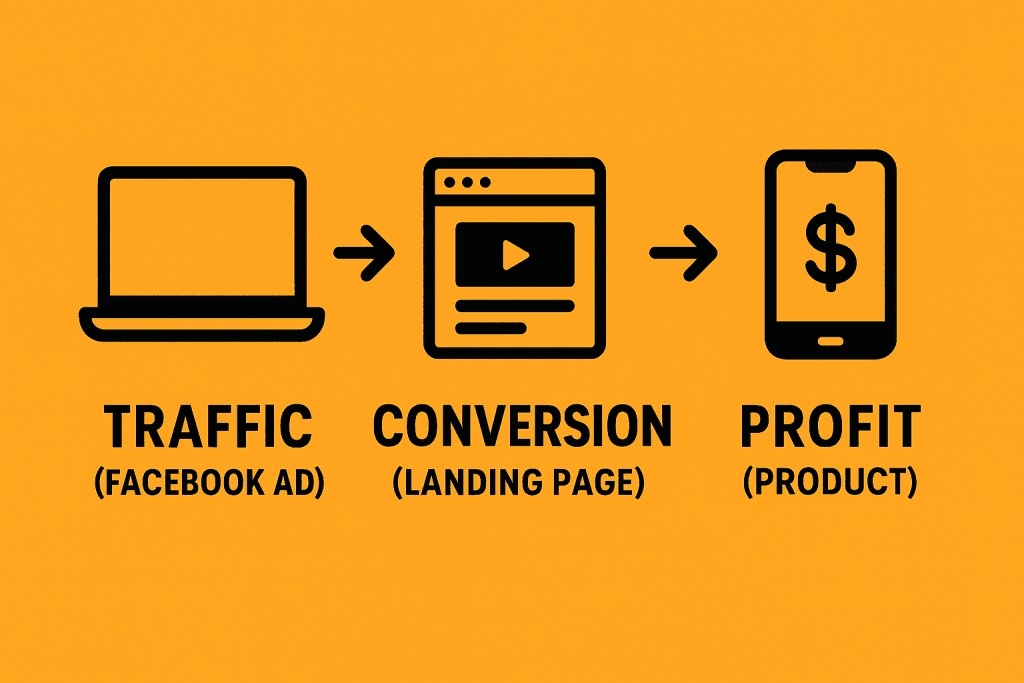
Once you master this flow, you can rinse and repeat with other products or even digital offers.
The best part? You can build it all in a weekend—even with a small budget.
So instead of waiting for “the right time,” pick a product, set up your funnel, and launch.
Your first sale will teach you more than any YouTube tutorial ever could.